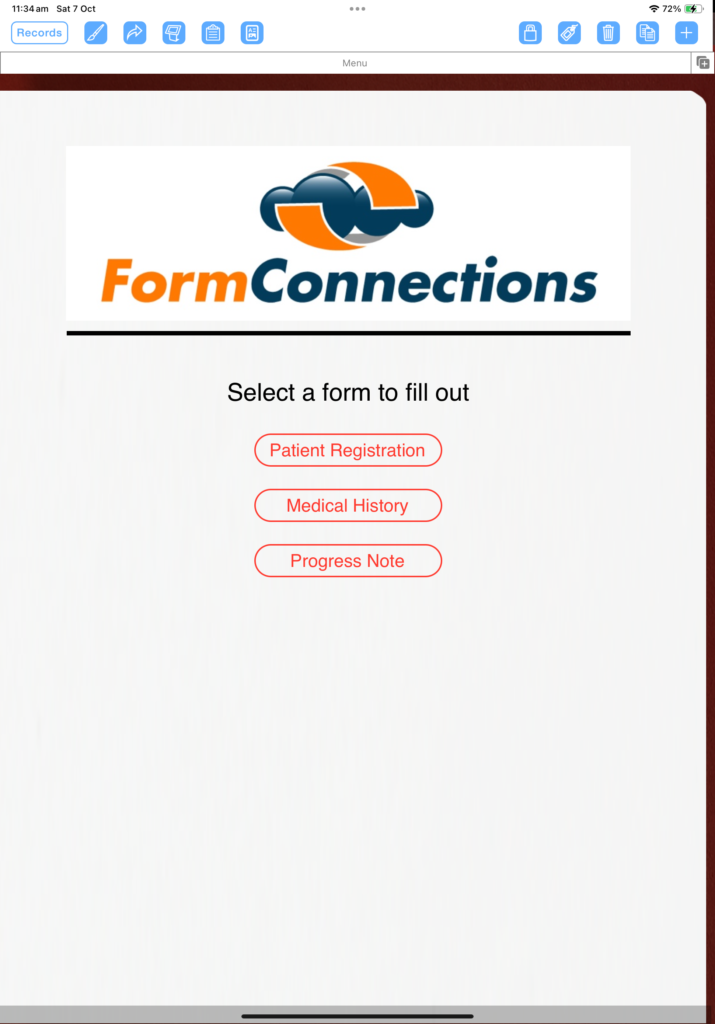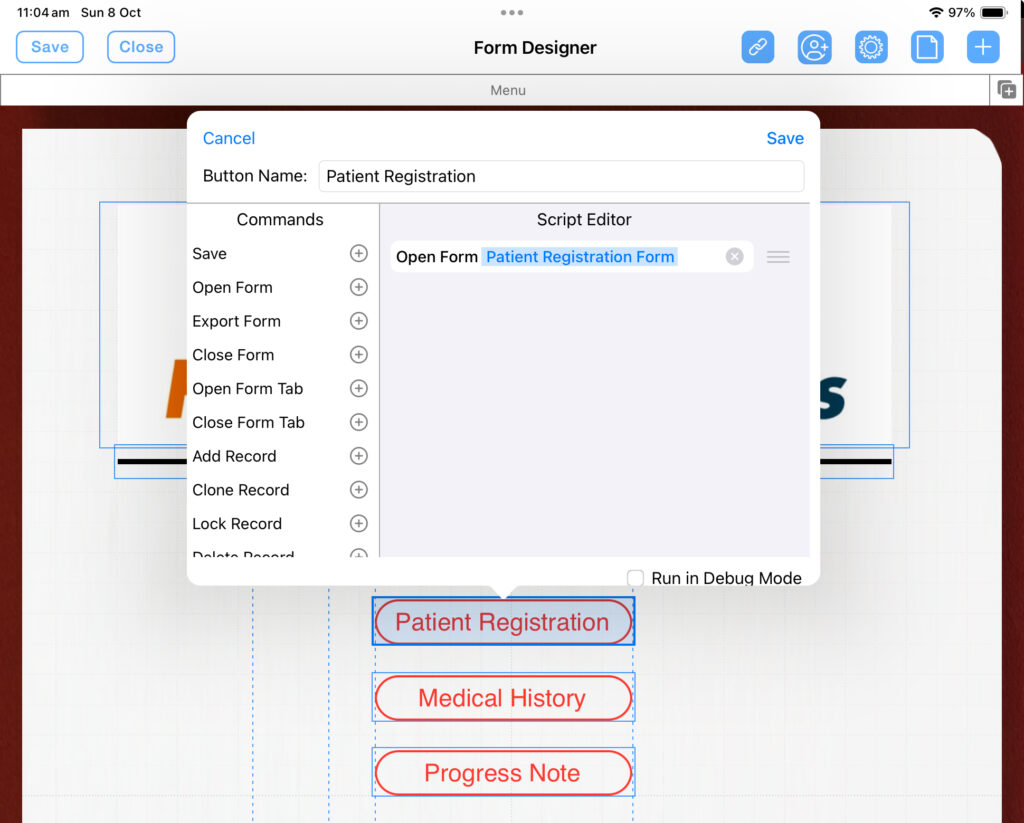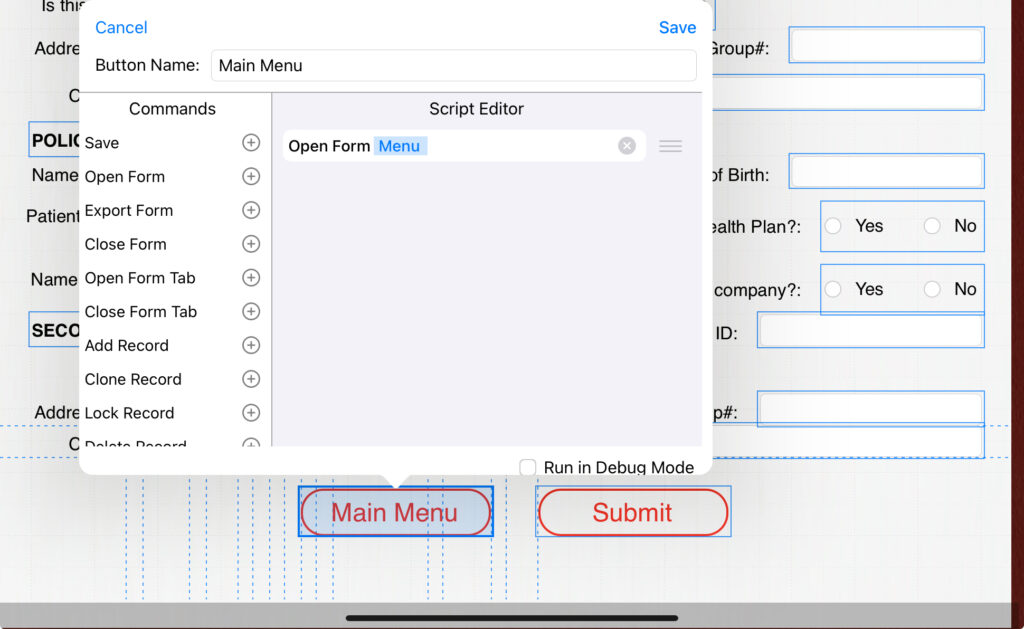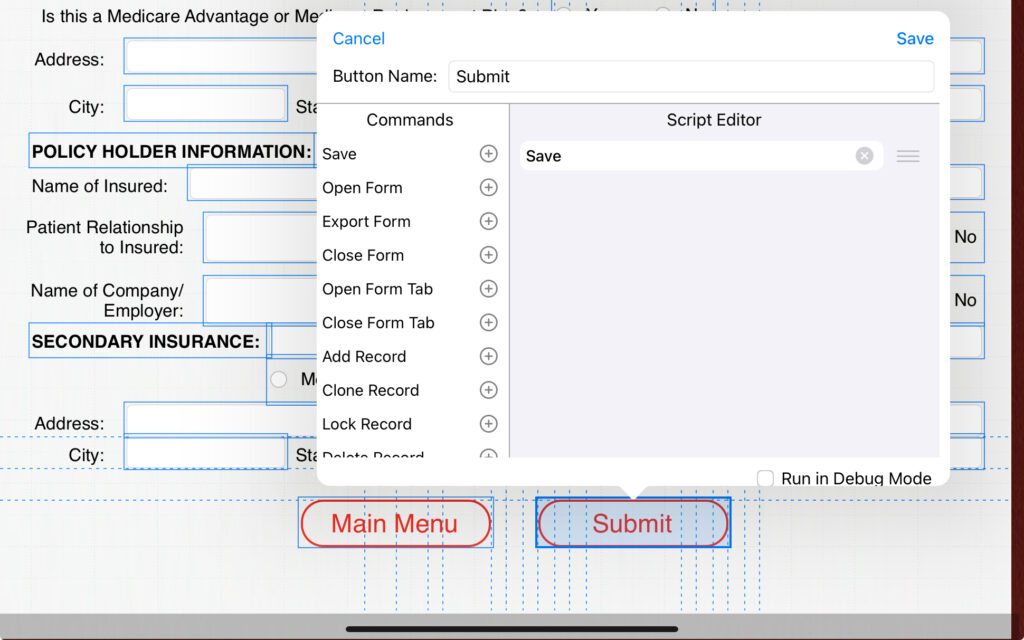Creating a menu of choices is not something that you typically think about when creating forms using the FormConnect Pro Plus app. But there are use cases where it makes perfect sense to help guide someone through completing various forms.
For example, if you are going to ask your customer to fill out multiple forms on an iPad, creating a menu to guide them through the process would make it easier. Here is a specific example:
Imagine that a patient is sitting in a waiting room and is asked to fill out three different forms. These forms were created using the FormConnect Pro Plus app and are accessible on an iPad. The best way to present these three forms to the patient would be by presenting a home screen with a menu that lists all three forms. The customer could then tap on each form one at a time and fill them out.
How to Create a Menu using the FormConnect Pro Plus App:
To create a menu using FormConnect Pro Plus, follow these steps:
1. Open the FormConnect Pro Plus app and create a new form.
2. Tap on the “Add Field” button and select the “Script Button” field type.
3. This will open the Script Editor.
4. Enter a Button Name.
5. Select the command that you want to invoke when the button is tapped.
6. Tap the “Save” button.
Example:
Here is an example of a form called “Menu” that you could use to guide patients through selecting various forms to fill out:
- Patient Registration
- Medical History
- Progress Note
The patient would first tap on the “Patient Registration” menu item to fill that form out. Once they completed that form, they would tap the “Submit” button and then the “Menu” button to return back to the home page where they could select the “Medical History” or “Progress Note” forms and fill them out.
Conclusion:
Creating a menu to guide customers through multiple forms using the FormConnect Pro Plus app is a great way to improve the user experience and make it easier for customers to fill out forms. By following the steps above, you can easily create a menu making it easier for your customers to navigate and fill out forms.