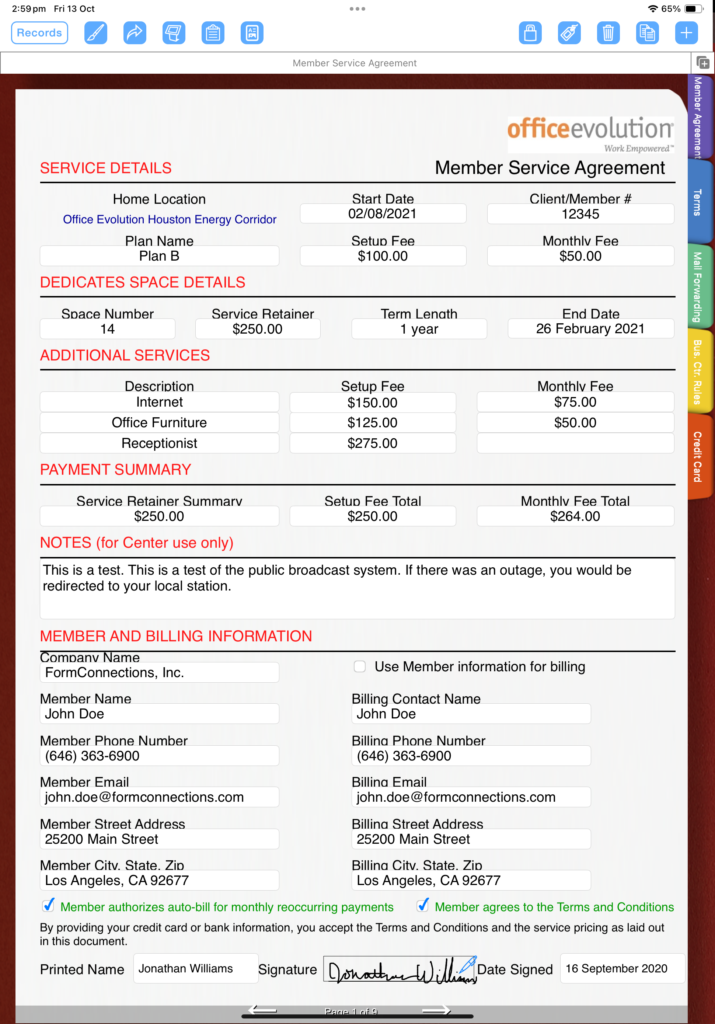Most fields on your FormConnect form can be resized to make them bigger, smaller, or wider. To resize a field, simply touch the edge of the field and drag it.
Resizing fields can be useful for a variety of reasons. For example, you may want to make a field bigger to accommodate more text, or you may want to make a field smaller to save space on your form.
In the sample form listed below, the height of each text field, including the signature field, has been reduced. This was done to fit all of the fields on the form.
Here are some tips for resizing fields in FormConnect:
- To make a field bigger, drag the edge of the field outward.
- To make a field smaller, drag the edge of the field inward.
- To keep the proportions of a field the same, drag a corner of the field.