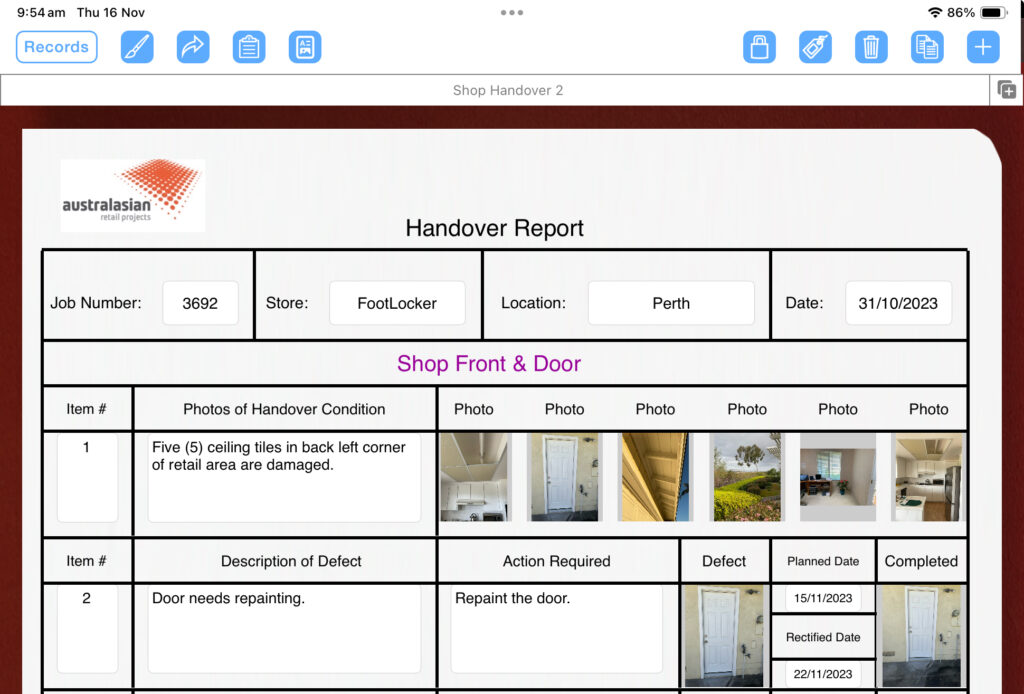Introduction:
Adding photos to your form is a great way to document your observations and provide more detail for your response. However, if you have a lot of photos to add, it can be difficult to fit them all into the small photo fields on your form.
How to Add Lots of Photos to Your Form
To add lots of photos to your form on your iPhone or iPad using the FormConnect app, follow these steps:
1. Make sure the photo fields on your form are small enough to fit multiple photos per page.
2. Take photos of the items you want to document.
3. Tap on the photo field to add a photo.
4. Opt to use the Camera or the Photo Library to add your photo into your form.
5. Repeat steps 3 and 4 until you have added all of the photos you want to import into your form.
Viewing Small Photos
Don’t worry about having difficulty viewing the small images. You can tap on the individual photo and it will expand in size to make it easy to view.
Tips
- If you have a lot of photos to add, you can save time by taking multiple photos at once. To do this, press and hold the shutter button on your camera app.
- You can also use a photo editing app to resize your photos before adding them to your form. This can help to reduce the file size of your photos and make them load faster.
Conclusion
Adding photos to your form is a great way to document your observations and provide more detail for your response. By following the tips above, you can easily add lots of photos to your form on iPhone or iPad, even if the photo fields are small.