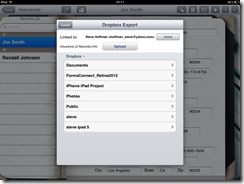To share a form with another FormConnect user via Dropbox is a two step process. You need to export the record(s) to Dropbox using the FMC file format and then import them back to the iPad. To import the file, highlight it and then tap on the “Open In” icon in the upper right corner and select the FormConnect app. Don’t be concerned about not being able to view the form in the Dropbox viewer panel. It will be readable once the form is opened within the app.