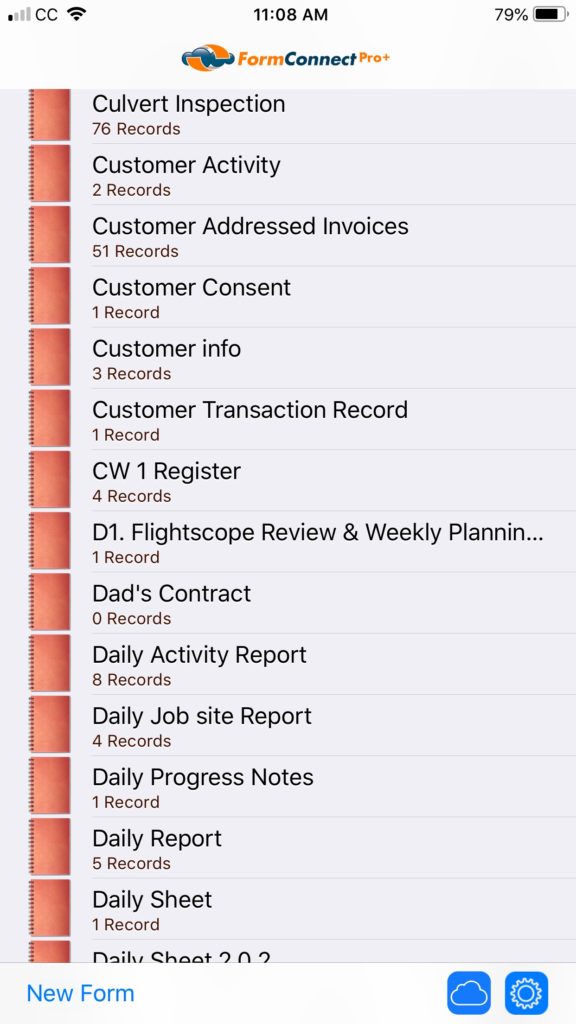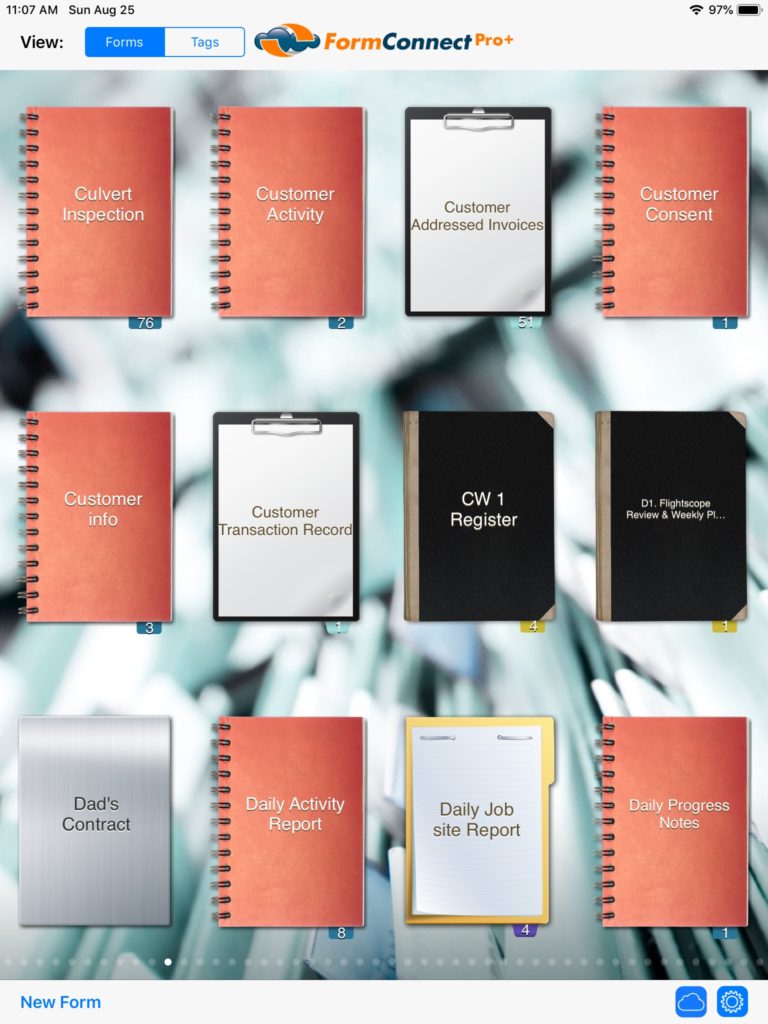Are you running the FormConnect app on multiple devices such as on an iPad and an iPhone or two iPads? If you are, you have probably realized that your forms did not automatically sync between these two devices. You had to manually export your form and then import it onto the other device. This could sometimes result in duplicate errors and wasn’t the most efficient process for managing your customer records.
That is why we introduced “Form Sync” as part of the Pro+ subscription plan. It automatically syncs your forms and data to all of your iOS devices that share your Apple ID. When a change is made to a form on one device, it automatically syncs to all of your other devices that you own. We manage the syncing process via Apple’s iCloud service, which securely stores your forms in the cloud and keeps them synced across all your iPad and iPhone devices.
The advantage to “Form Sync” is that no matter which iOS device you are carrying, your forms and data will always be in sync and you can immediately open the FormConnect app and access the specific customer record that you need to review.
Is “Form Sync” required? No, but it sure comes in handy when you need access to your customer records and you only have your iPhone with you. Having the ability to sync your records between your iPad and iPhone and view them immediately could make a huge difference and will definitely make you more productive. Below are screen shots of the iPhone and iPad with both devices having synced their forms.