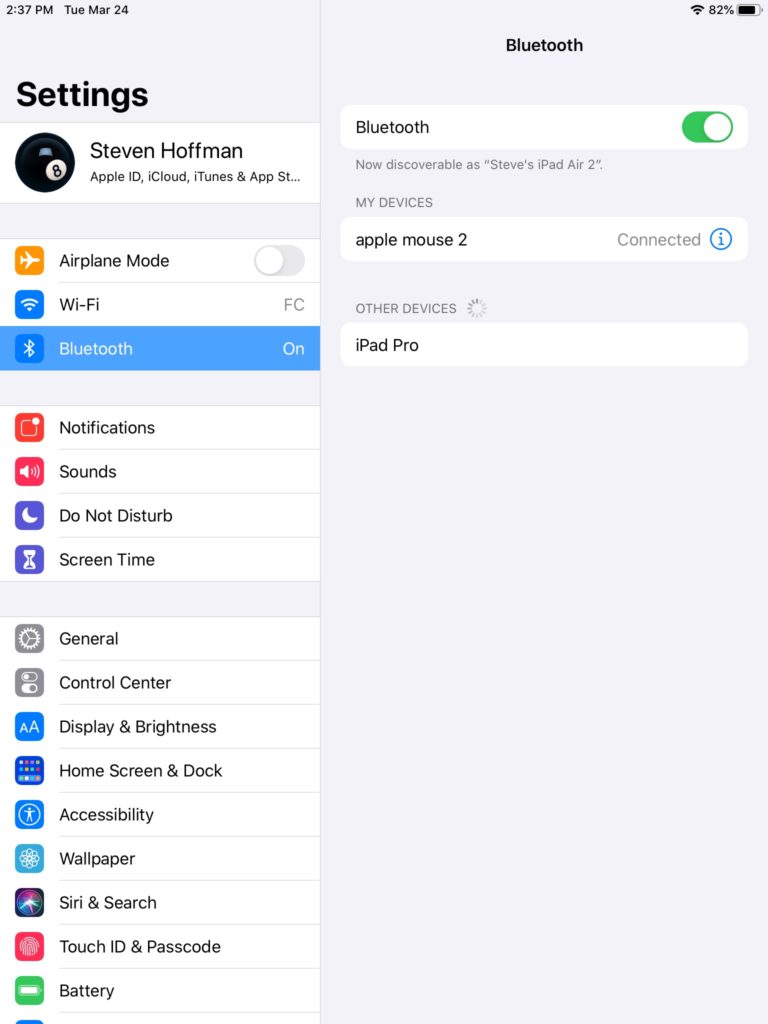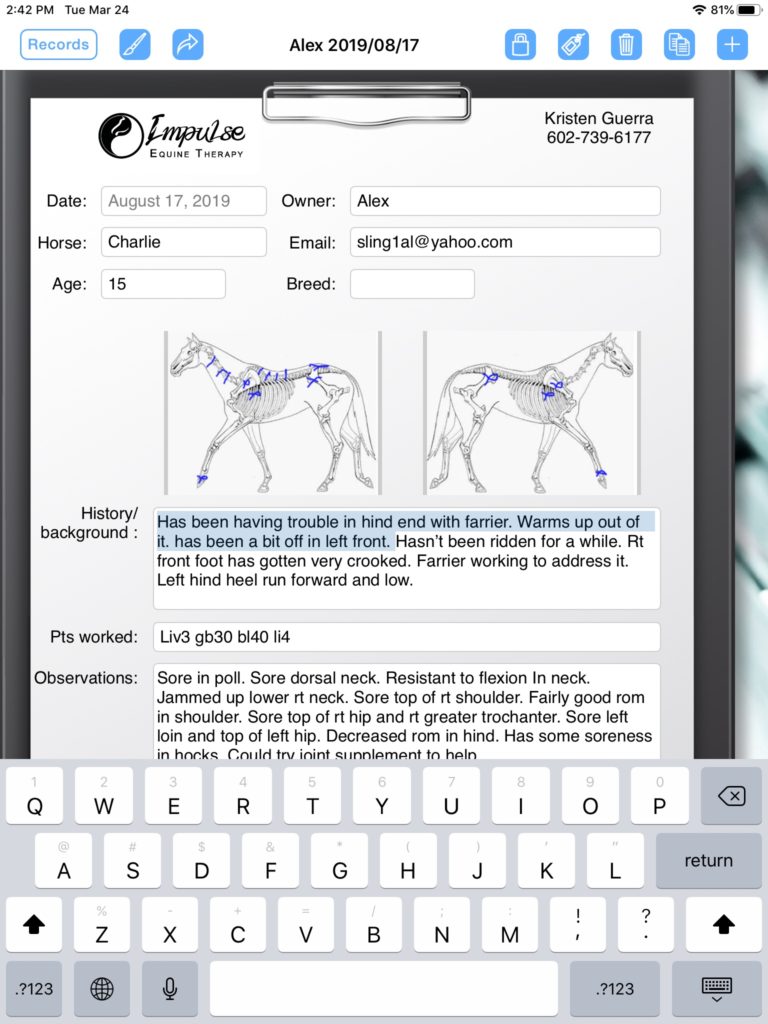With the release of iOS 13.4, you can now use a mouse or trackpad when designing a form or editing text. For those of you who prefer the precision of the mouse when dragging fields or positioning text, this may be a preferable way to interact with the app.
All you need to do is pair your wireless mouse with bluetooth in the Settings app and a cursor will appear on the screen. The cursor looks like a small grey circle. If you hover over a menubar button, the cursor will change shape to a grey shadow.
I see the greatest benefit to using a mouse when editing text. It is much easier to position your cursor with a mouse, then with your finger. Having just one day to test iOS 13.4, there are some text editing settings such as copy, cut and paste that will require an update to the FormConnect app before they work properly with a mouse, but these seem like minor tweaks that we should be able to accommodate without too much effort.