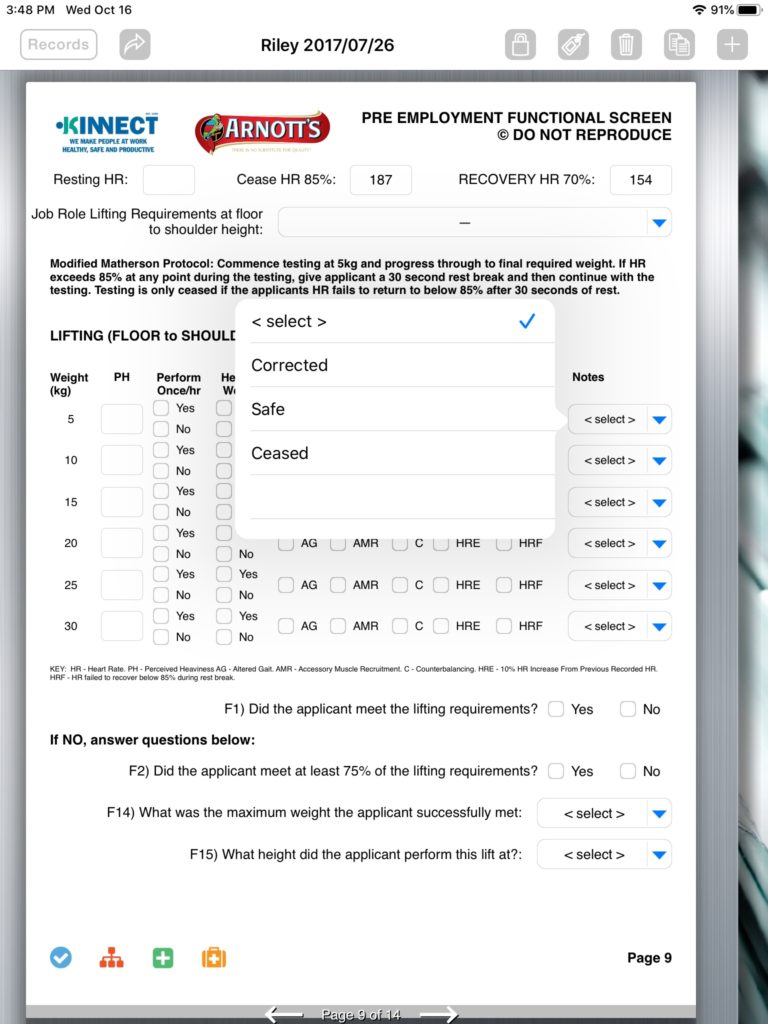A dropdown field is a list of choices that can be chosen from. Only one item can be chosen from the list. The list is invoked when you tap on the blue down arrow. Prior to tapping on the blue arrow, a little dash will display in the field. If you wish to place a greater emphasis on this field, you can add a place holder (<select>) to the list and make that the default item so that it displays on the form and instructs the user to tap on that field when filling it out.