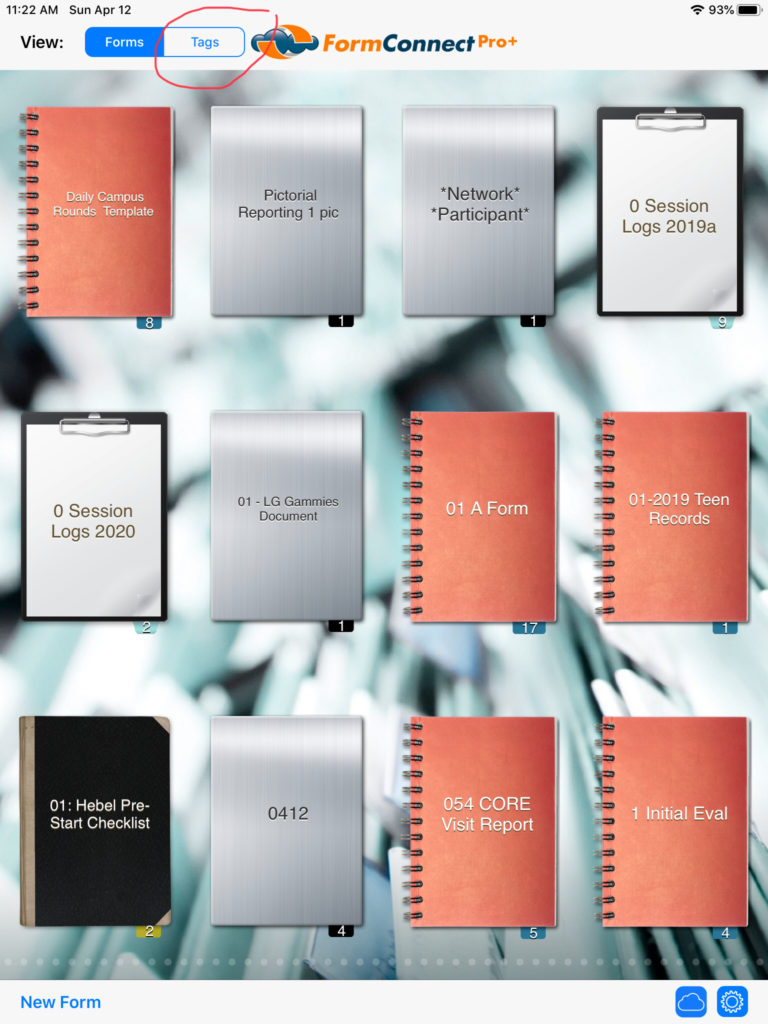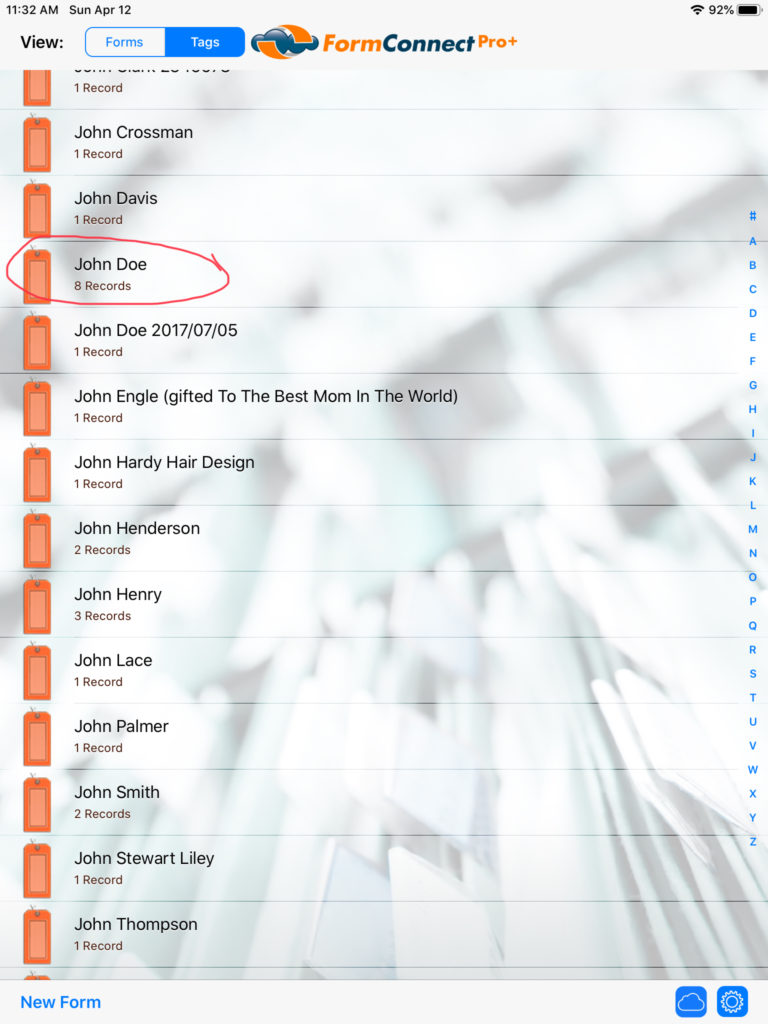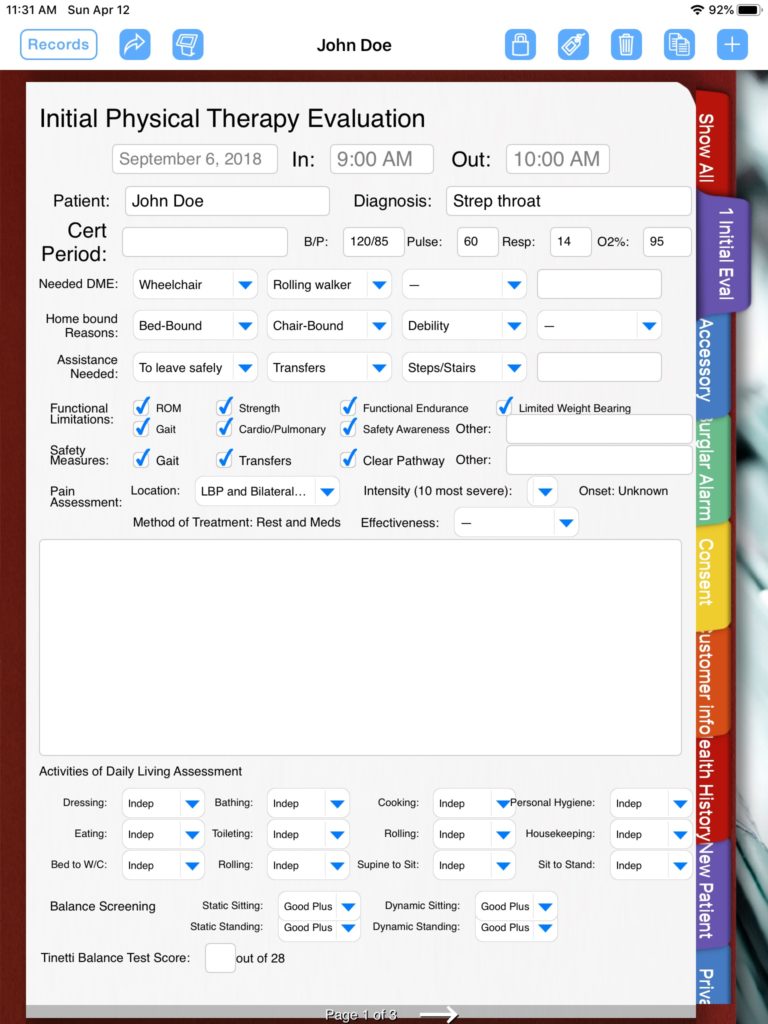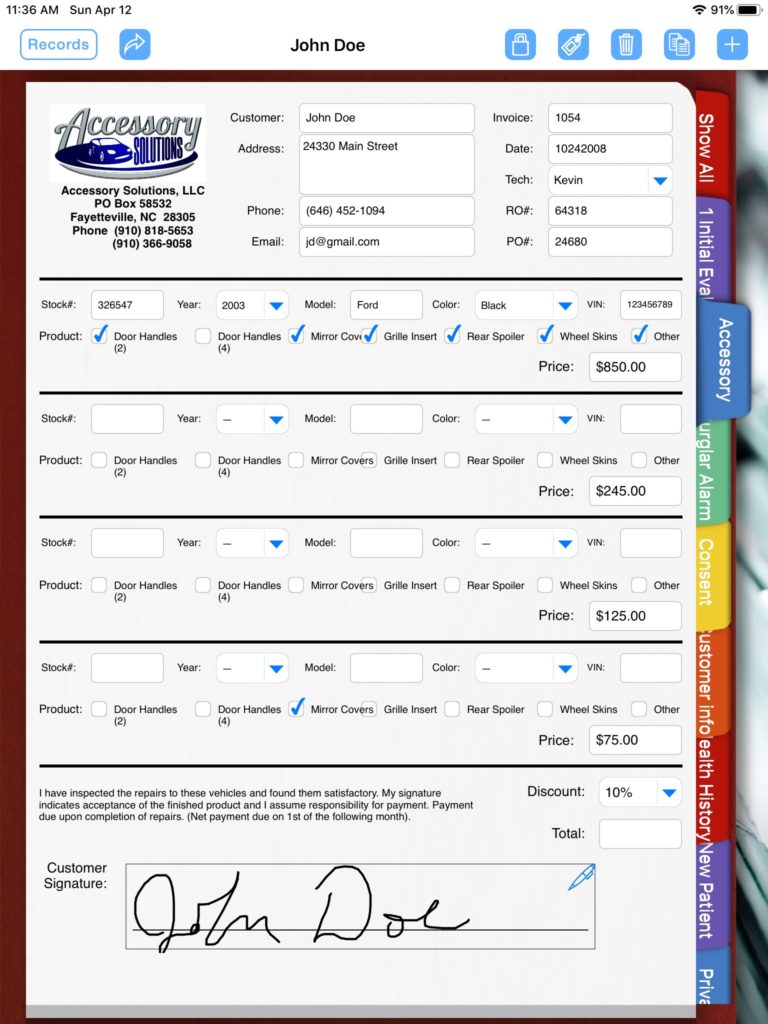Many of you have created multiple forms and sometimes have to fill out those forms for the same customer. Rather than having to open each form individually and find the customer record, wouldn’t it be easier if you had access to all those forms and the customer record together? Well, you can.
This capability has been available since the inception of the FormConnect app. It’s called “Tags” and is accessible by tapping on the Tags button in the upper left corner of the home screen. When you tap on this button, all the forms that have a common tag or record name will be linked together. For example, all the forms that I have created with the record name “John Doe” will be linked together and show eight records. When I tap on the John Doe tag, one form will open and eight tabs will display. These tabs will display the names of each of the forms. When I tap on one of these tabs, the John Doe record associated with that form will display and I can now add new records quickly and easily by tapping on the form I wish to fill out.