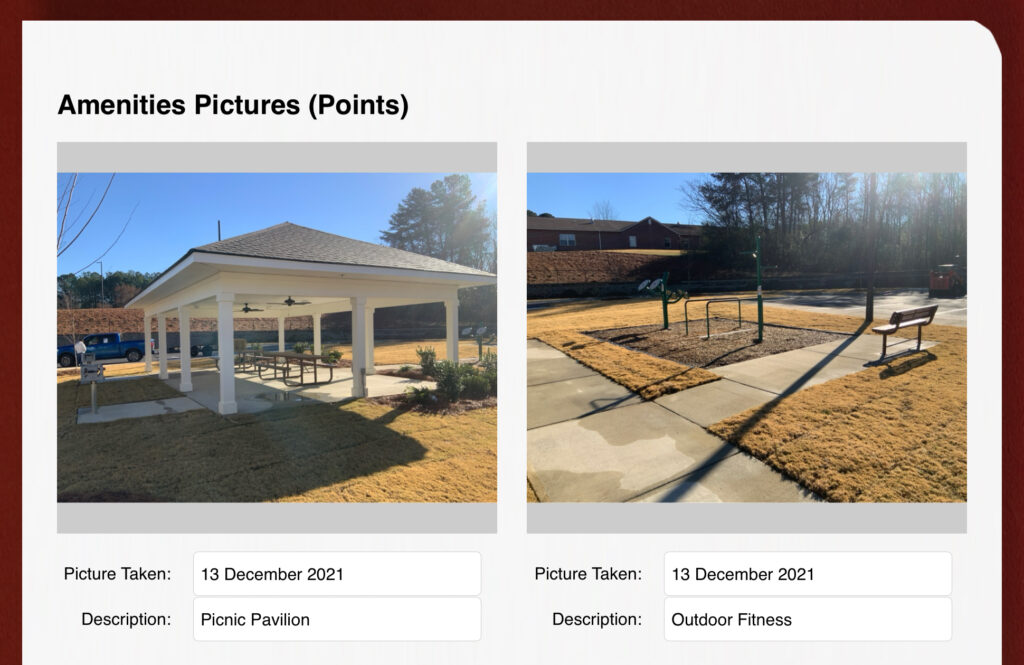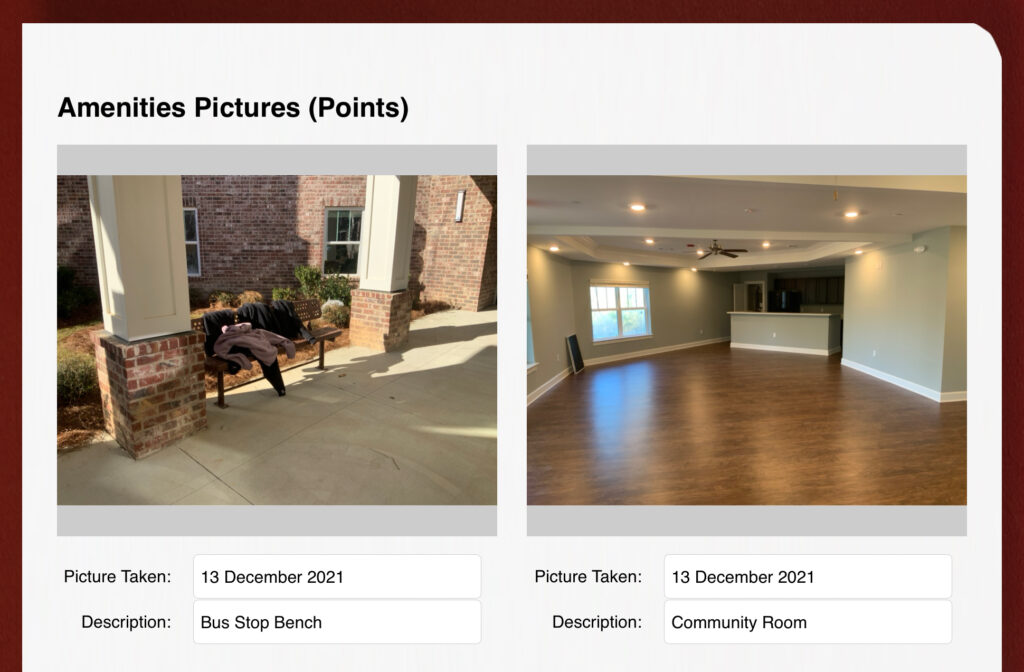In a previous blog post, we discussed how to add multiple photos to your forms. Another useful tip is to add text box fields below each photo field. This allows you to capture additional information about each photo, such as its purpose, description, or context.
Benefits of Adding Text Boxes Below Photo Fields:
- Improved data clarity: Text boxes provide a dedicated space for users to describe their photos in more detail. This can help you to better understand the purpose of each photo and how it relates to the overall form submission.
- Enhanced context: Text boxes can also be used to capture additional context about each photo, such as the date and time it was taken, the location where it was taken, or the people or objects depicted in the photo. This information can be valuable for reviewing and analyzing your form data later on.
- Reduced errors: Text boxes can help to reduce errors in your form data. By providing users with a dedicated space to describe their photos, you can help to ensure that they provide accurate and complete information.
How to Add Text Boxes Below Photo Fields:
To add a text box below a photo field, simply drag the text box element from the form builder’s library and drop it below the photo field. You can then customize the text box field as needed, such as by changing its label, size, and required status.
Example:
Let’s say you are creating a form to collect information about property damage. You could add a photo field to your form to allow users to upload photos of the damage. You could then add a text box below the photo field to allow users to describe the damage in more detail.
For example, the user could describe the type of damage, the cause of the damage, and the estimated cost of repairs. This additional information would be very helpful for you when reviewing the form submission and making a decision about whether to cover the claim.
Conclusion:
Adding text boxes below photo fields on your forms is a simple and effective way to improve the clarity, context, and accuracy of your form data. If you are not already doing so, I encourage you to add text boxes to your photo fields and see the difference it makes.