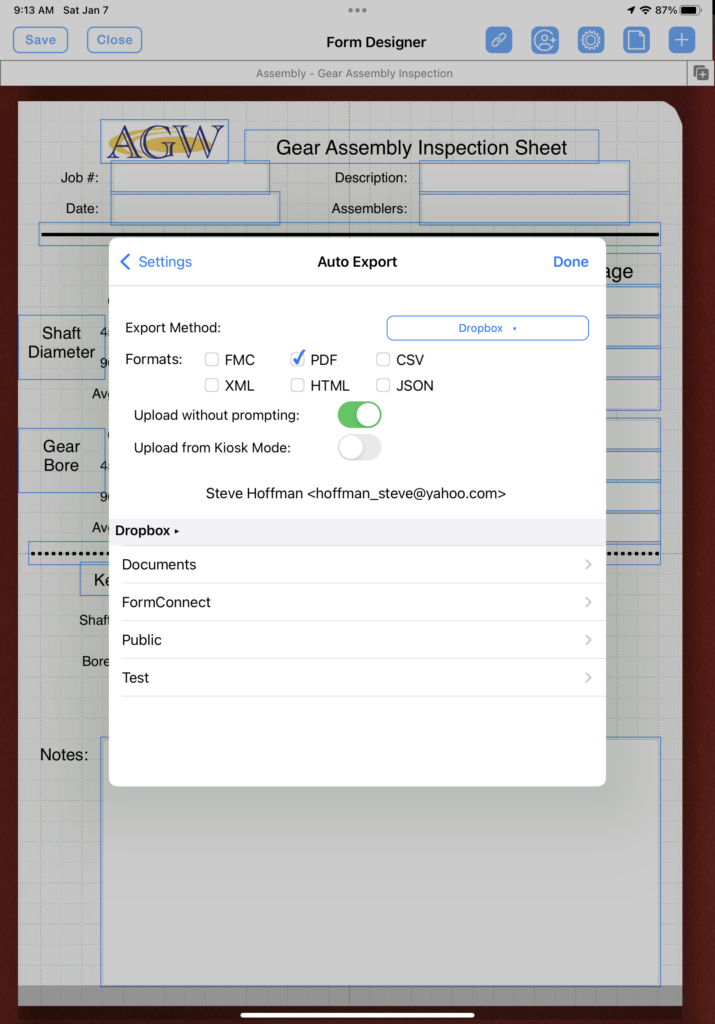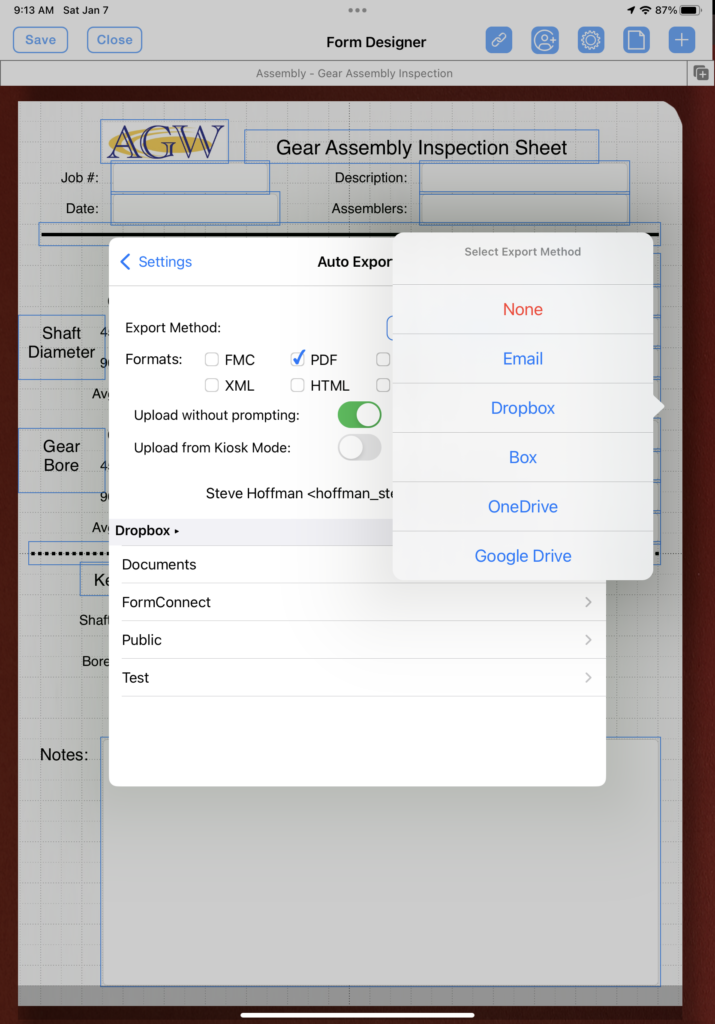When exporting a form, there are many options to choose from. There is the file format (fmc, pdf, csv, xml, html, json), and the export method (Dropbox, Box, Google Drive, OneDrive). But if you have purchased the FormConnect Pro or FormConnect Pro+ app, you can use the “Auto Export” setting to specify these parameters so you are not prompted each time you export a form. There are a few other settings for “Kiosk Mode” and an option to specify the default directory folder where your forms get uploaded.