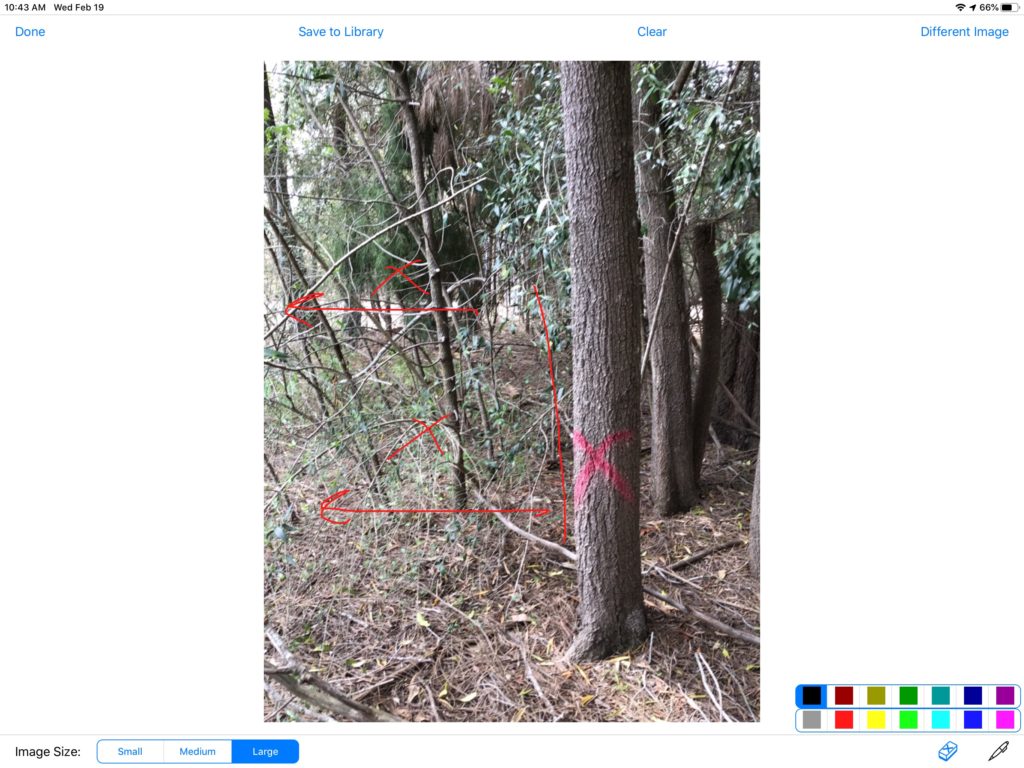When using the FormConnect app, there are two types of fields on a form that you can draw on. One is a Notes/Annotation field and the other is a Photo field. The Notes/Annotation field has a pen and eraser icon in the upper right corner of the field. It is used for composing drawings or sketches. The photo field has a pen and eraser in the lower right corner of the screen. It is used where you can take a photo with your iPad, insert it into the form and then draw on it.