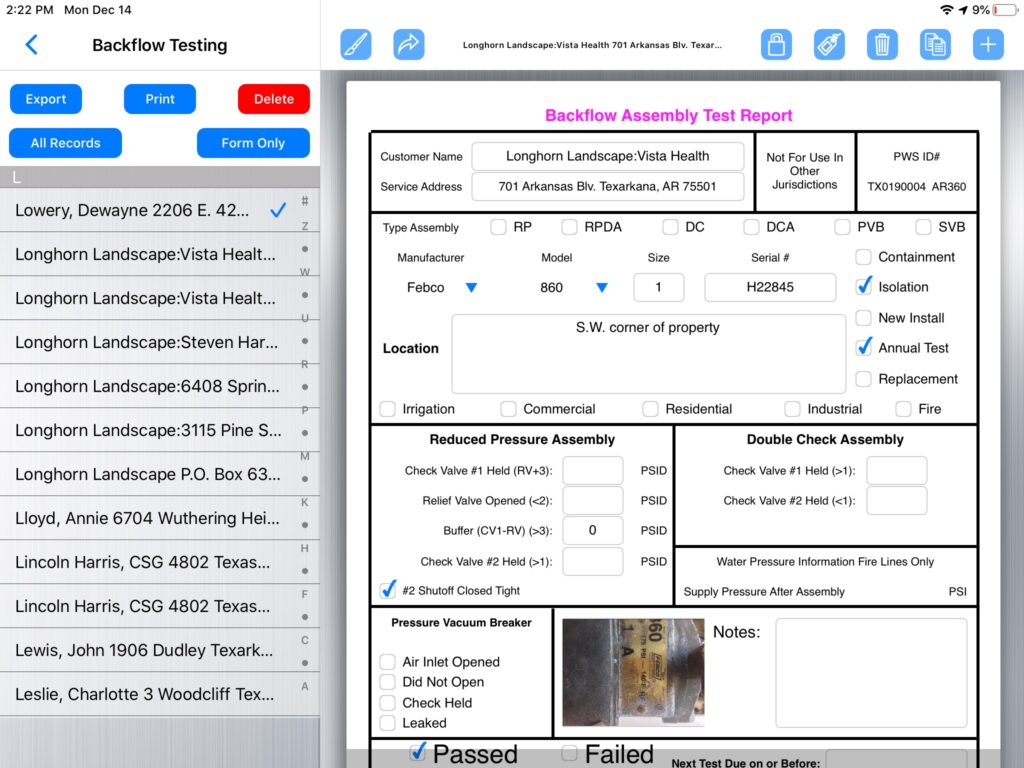Occasionally, we receive a user concern that a form they exported did not contain any data when the recipient received it. This is a common problem that can be easily resolved. Whenever, a form is going to be exported, make sure that the record has a blue tick next to it. If it does not have a blue tick, then the form will be sent without any data. Most people don’t pay attention to that little blue tick, but it’s your guarantee that your form will be sent with the data.