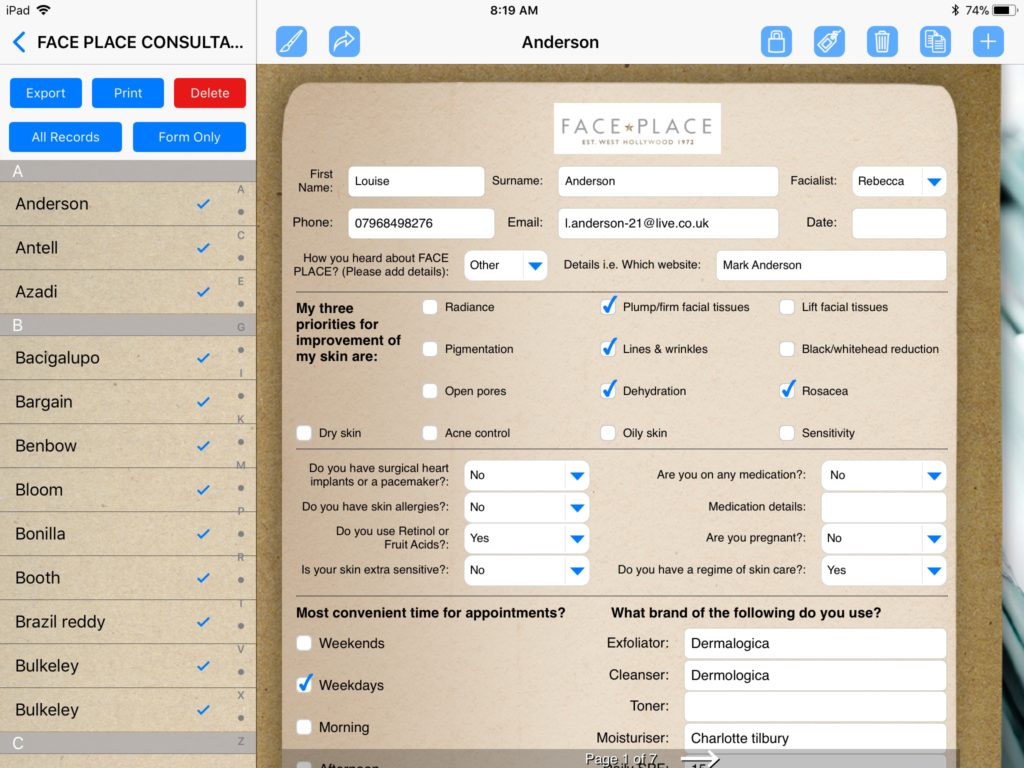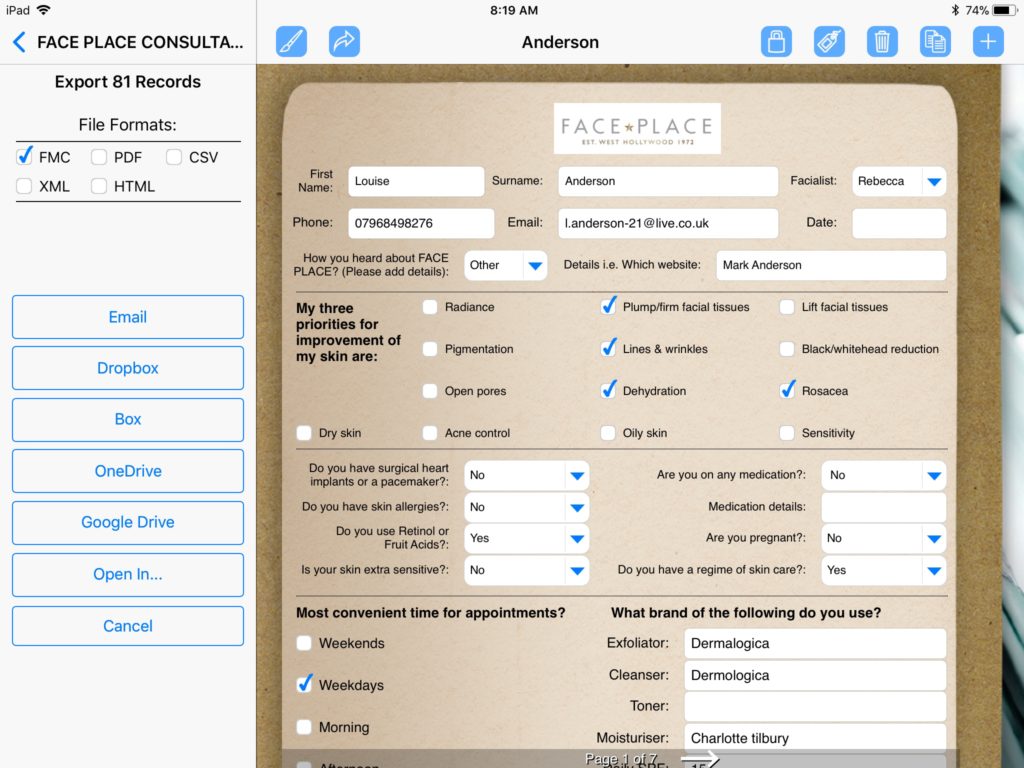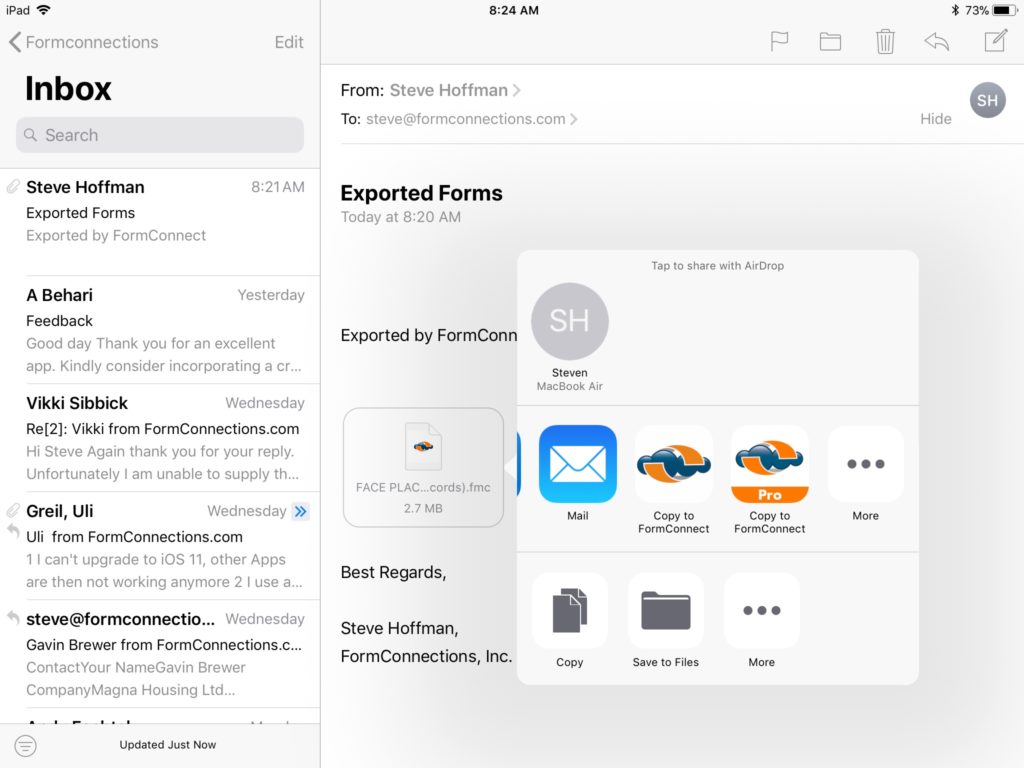If you are planning to upgrade to a new iPad in the near future, don’t forget to to export your forms off your old iPad before selling it. The export process is as follows:
1. Tap on the “Share” icon. It’s the one with the arrow on top of the menu bar.
2. Select “All Records”
3. Select “Export”.
4. Choose “FMC” file format.
5. Choose Email.
To import the form, do the following:
1. Open the Mail app.
2. Tap on the attached file.
3. Select Copy to – FormConnect