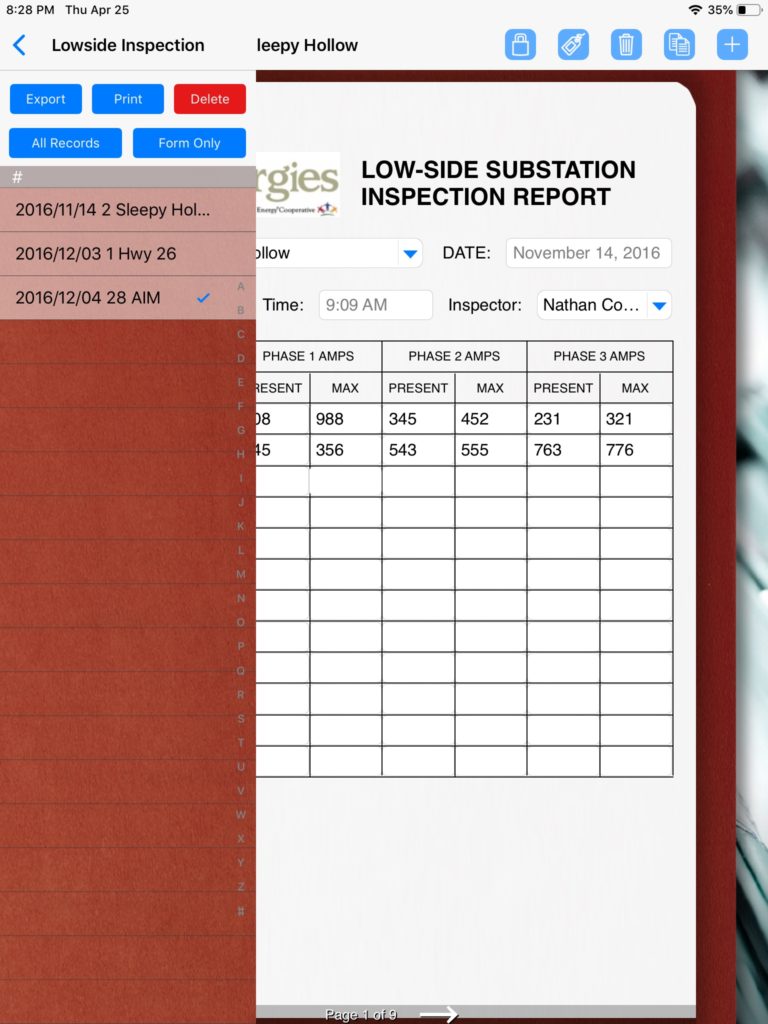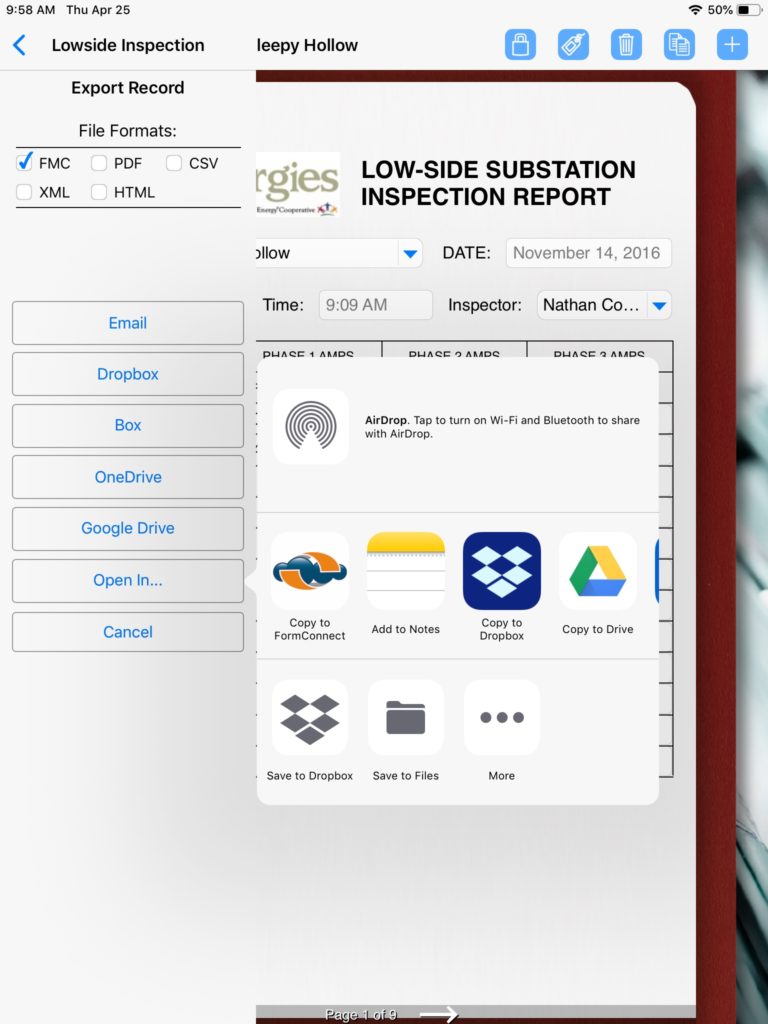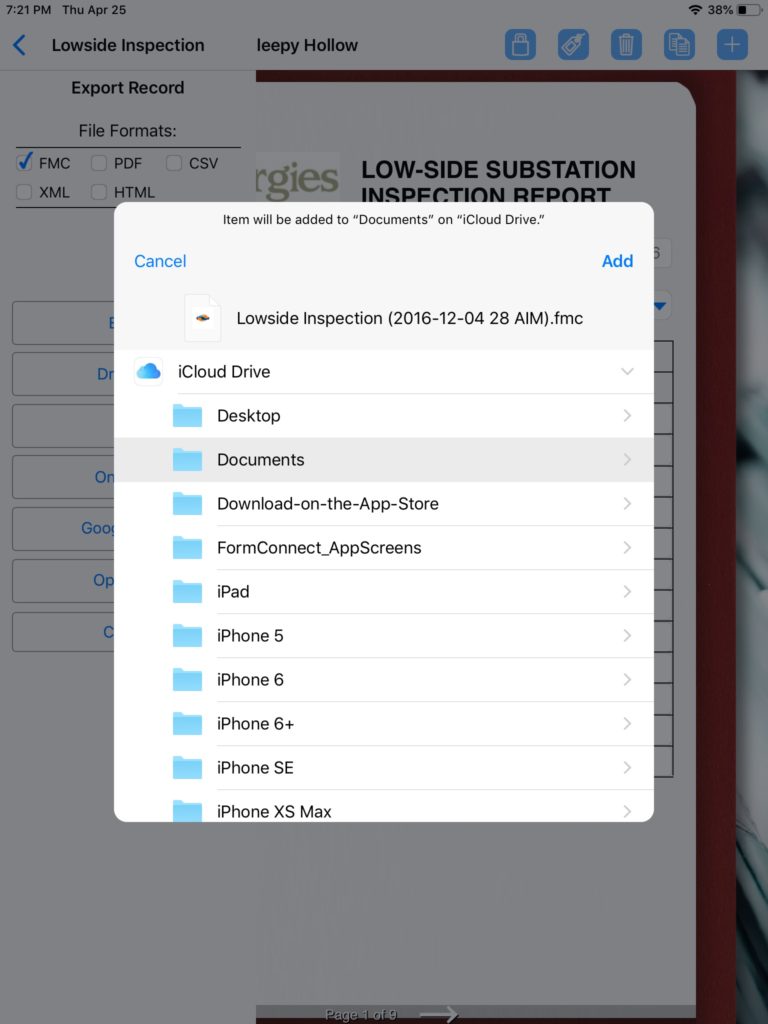Many people use Apple’s iCloud Drive for storing important documents. Documents that are stored in iCloud Drive can be accessed by all iOS devices. If you wish to save your completed forms to iCloud Drive, do the following:
1. Open the FormConnect app/form on your iPad/iPhone.
2. Tap on the “Share” icon. It’s the one with the arrow on top of the menu bar.
3. Select “Export”.
4. Choose the file format.
5. Choose Open In – Save to Files
6. Specify the directory you wish to save your form.
7. Tap on the Add button.