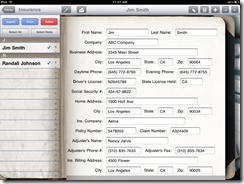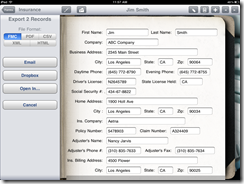One of the new features in FormConnect v1.2 is the ability to export multiple records simultaneously. Select whichever records you wish to export and consolidate them into a single file. Choose the file format (FMC, PDF, CSV, XML or HTML) and distribution method (Email, Dropbox, Open In) and FormConnect will deliver them. The advantage of this approach is the recipient only receives a single file as opposed to multiple files making it easier to view the customer records.
Note: FMC is FormConnects’ native file format. If you are sending/receiving forms from someone who has FormConnect installed on their iPad, choose this file format as it’s the easiest way to update the records in your database. The other file formats are for when you’re sharing records with someone that doesn’t have FormConnect.
Click to enlarge the images.