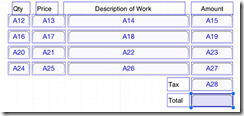There has been some confusion regarding the new field calculation feature and how it works. Below are some guidelines to follow:
1. Field calculation is a new text field type and thus is going to work best with new forms that you create rather than with existing forms. This is because you cannot modify an existing field to be a calculated field.
2. Each field has a field ID (A1, A2, B1, B2) that displays when you enter a formula. If you delete or move these fields, the fields IDs will change.
3. If you enter a formula and delete a field that the formula was dependent upon, the calculation is not going to work.
4. Always back up your forms to an external source before you begin to modify them in case you wish to revert back to the original.
5. If you run into a problem, contact our technical support team for assistance.