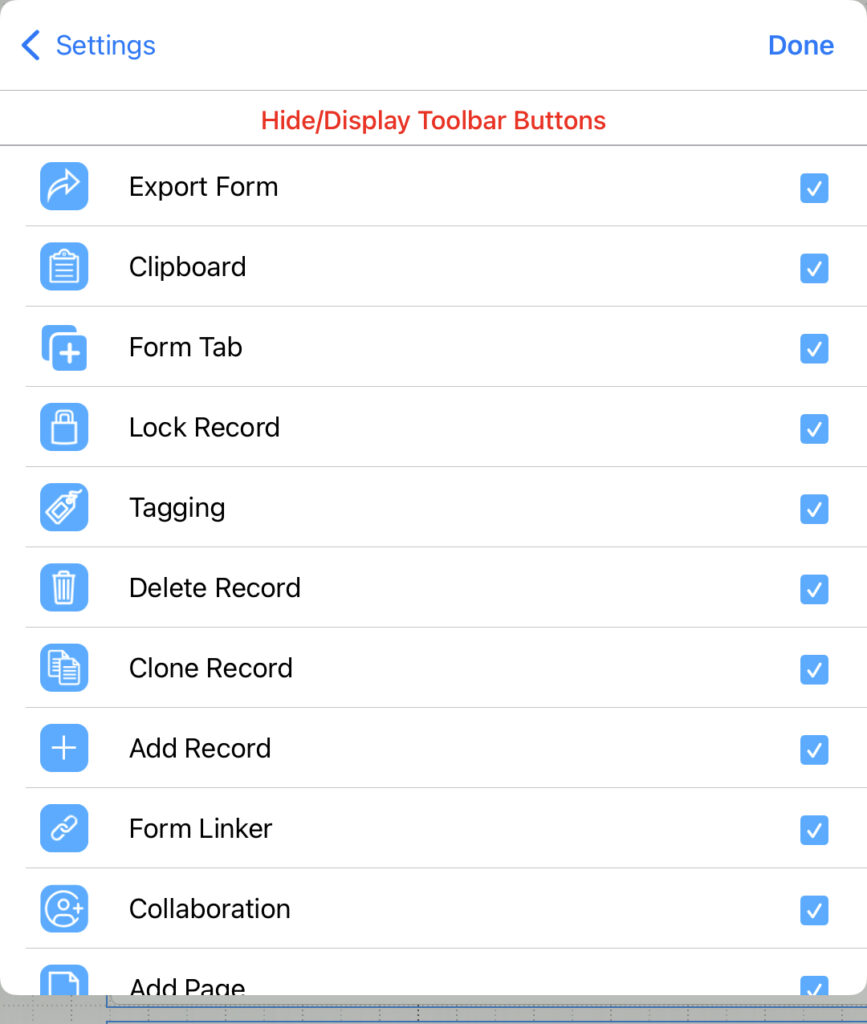Another new feature that we added to the FormConnect Pro+ app is the ability to modify the look of the toolbar. You now have the ability to hide or display any button on the toolbar. You can configure the toolbar by accessing the form setting and selecting the toolbar setting. A list of all the toolbar buttons will display and you can place a tick by whichever button you wish to display or untick a button to hide it.