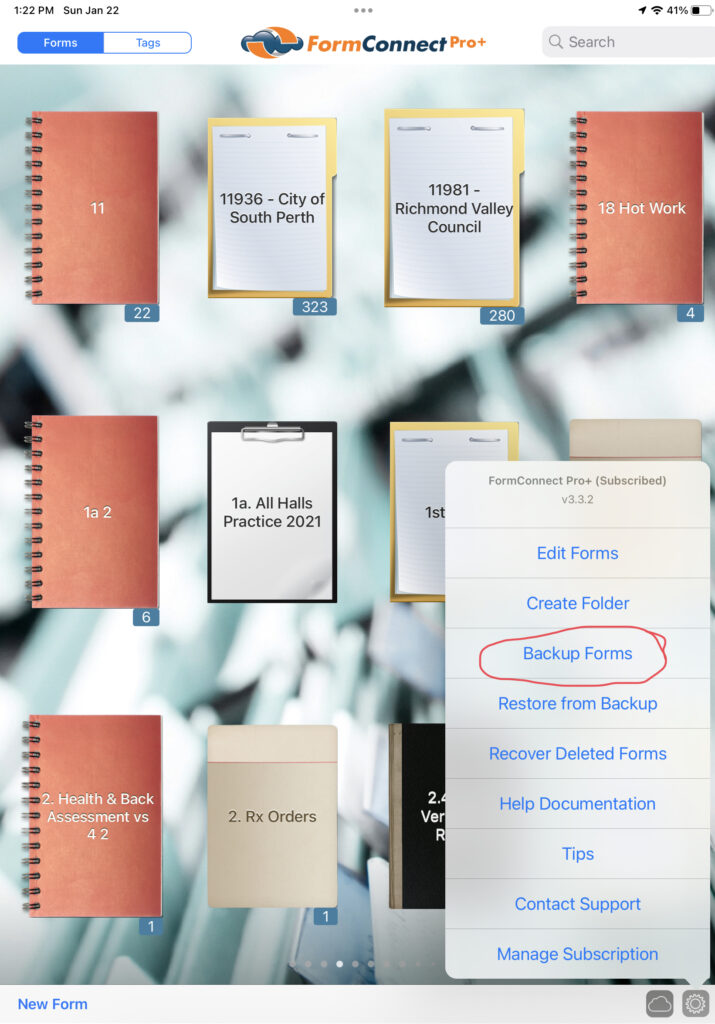V3.3 of the FormConnect app introduced the ability to backup your forms to your local device (iPad or iPhone). This backup consists of all your forms that you have created plus all the records contained within each form. You can backup your forms to either the Files app or to a USB drive plugged into your iOS device. The backed up file will be saved as a compressed zip file.
This backup is not a replacement for the cloud syncing that the FormConnect Pro+ offers as that automatically syncs your forms to all of your devices and to other individuals. However, it does offer the ability for a user to store their forms on a thumb drive or the Files app and then manually copy that file to another device.
You access the backup option from the home screen by tapping on the blue gear button in the lower right corner.