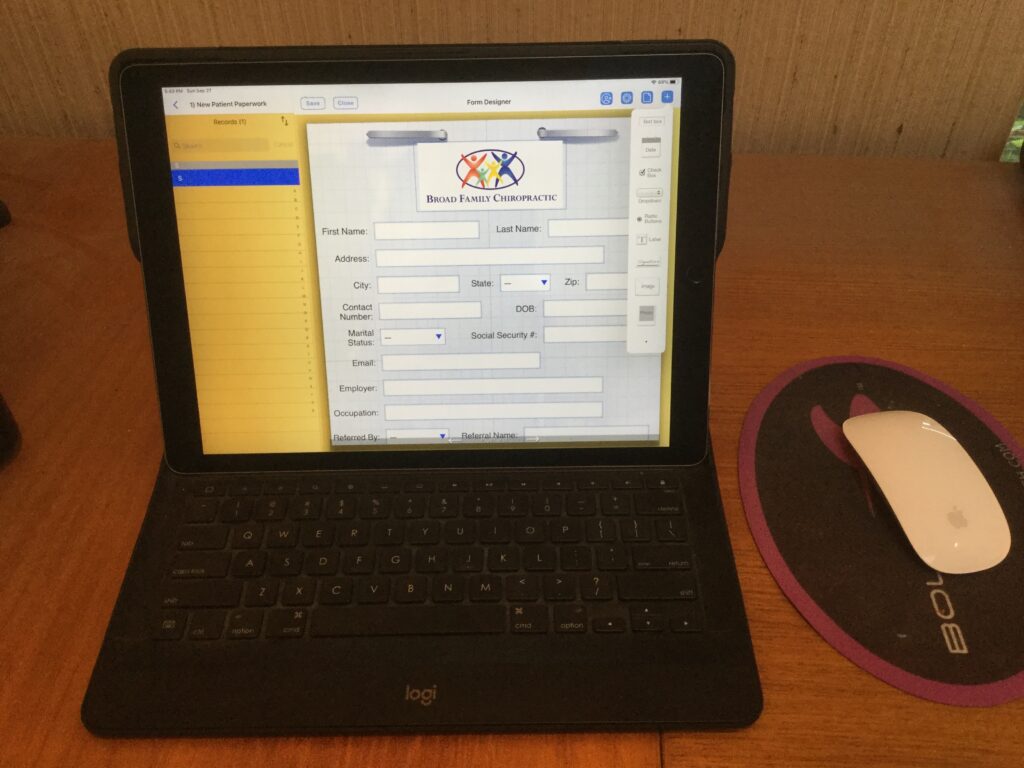When we created the FormConnect app 10 years ago, we designed the app with the iPad in mind. The iPad is a touch first device, so we made sure that dragging fields on the screen canvas with your finger would be easy and user intuitive. However, since the introduction of mouse support with iOS 13.4, we have decided to embrace this functionality within our app also. Now, when you enable a wireless mouse to work with your iPad, we will recognize it and allow you to use it in lieu of or in combination with the touch interface. So go ahead and tap on the menu bar with your mouse or tap on it with your finger, they both work equally well.