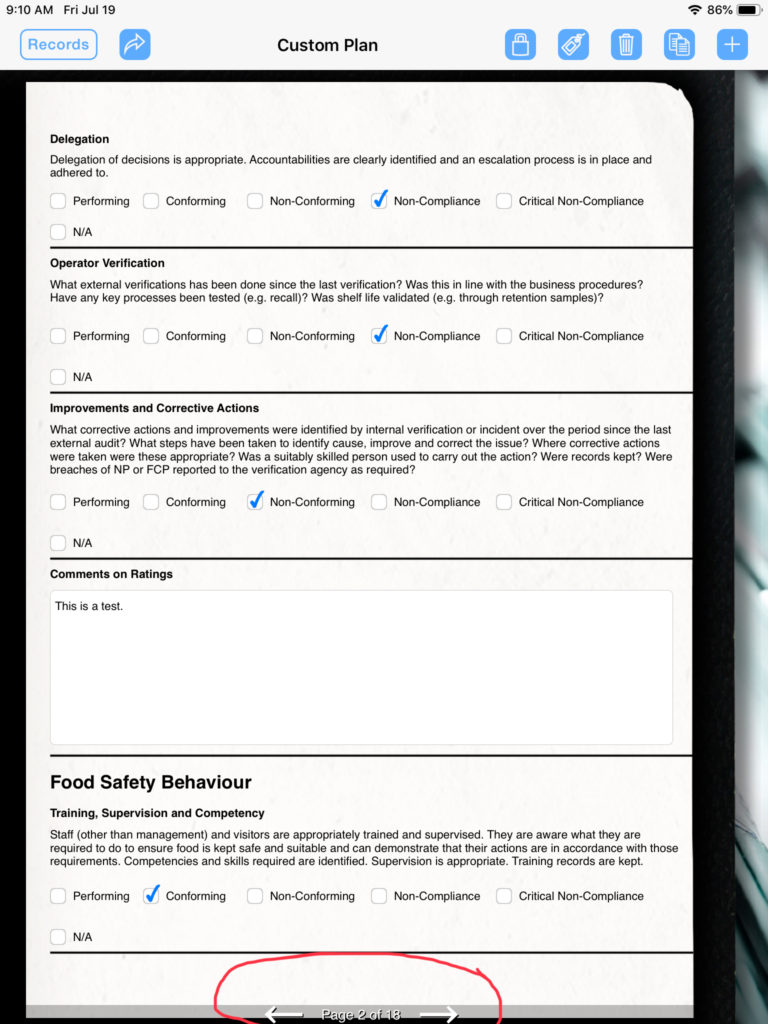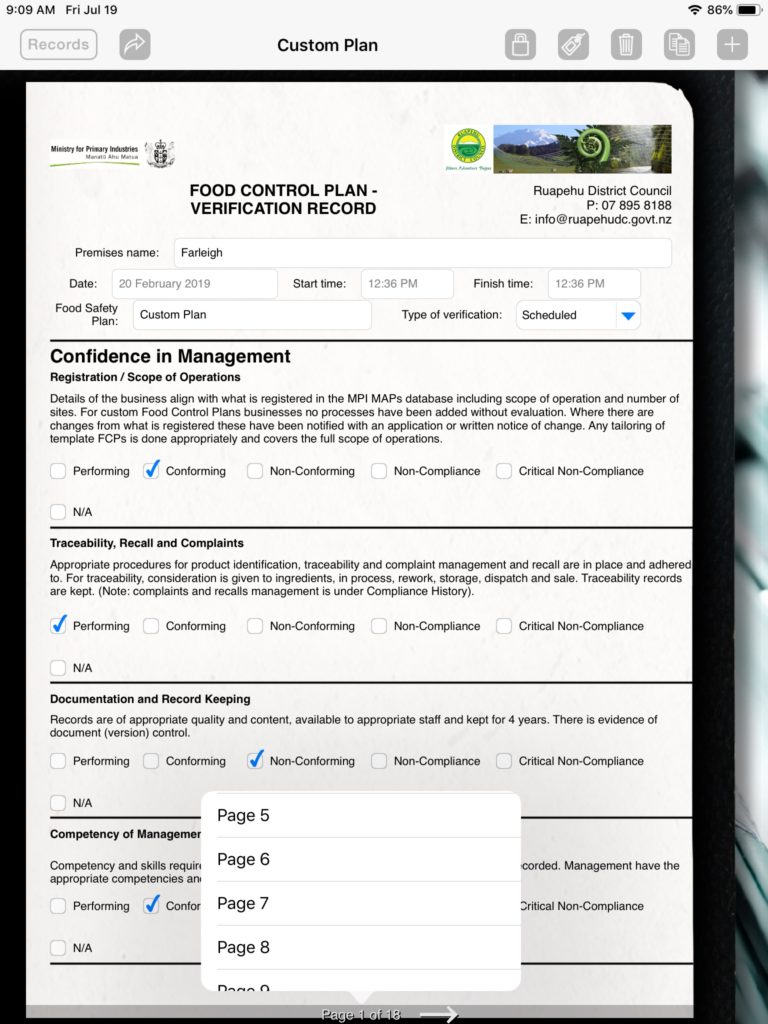There are three ways to navigate between pages on your form.
1. Swipe left-to-right to go forward or right-to-left to go backwards.
2. Tap on the right or left arrows on the bottom of the form.
3. Tap on the page number and select the page.
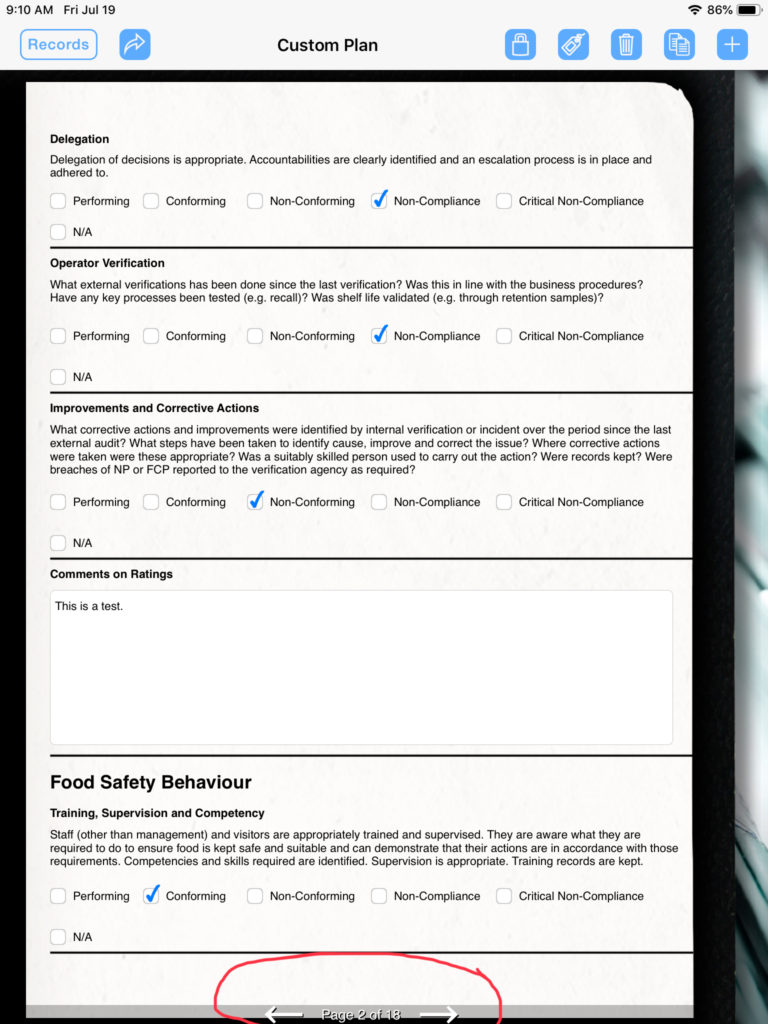
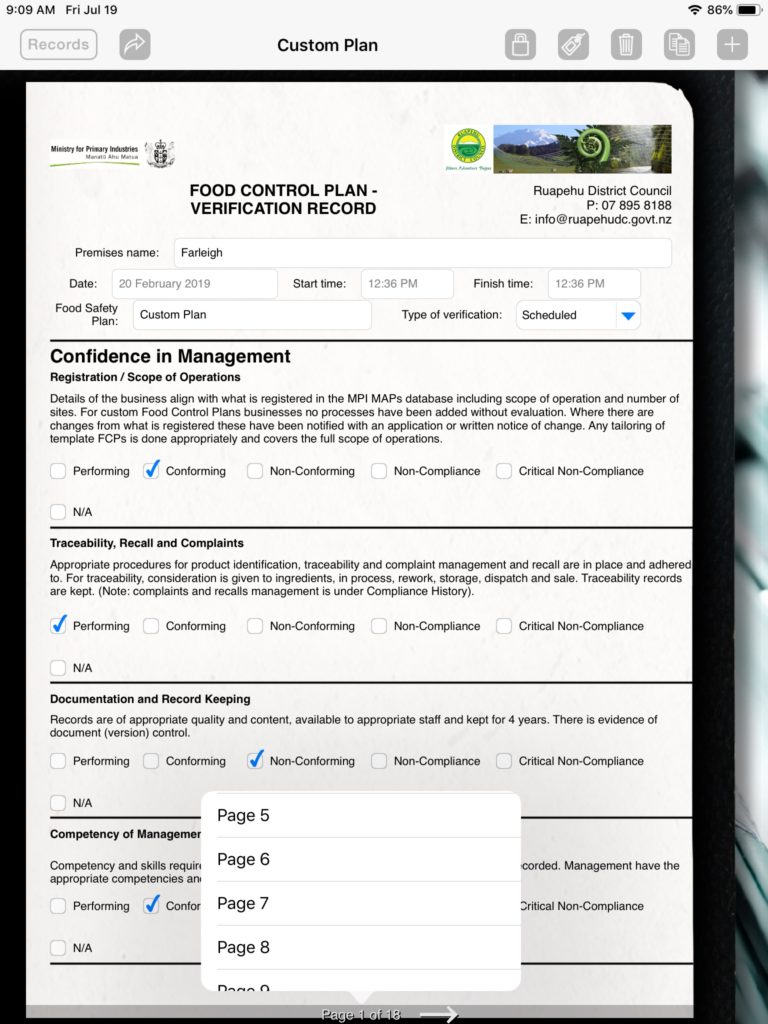
There are three ways to navigate between pages on your form.
1. Swipe left-to-right to go forward or right-to-left to go backwards.
2. Tap on the right or left arrows on the bottom of the form.
3. Tap on the page number and select the page.