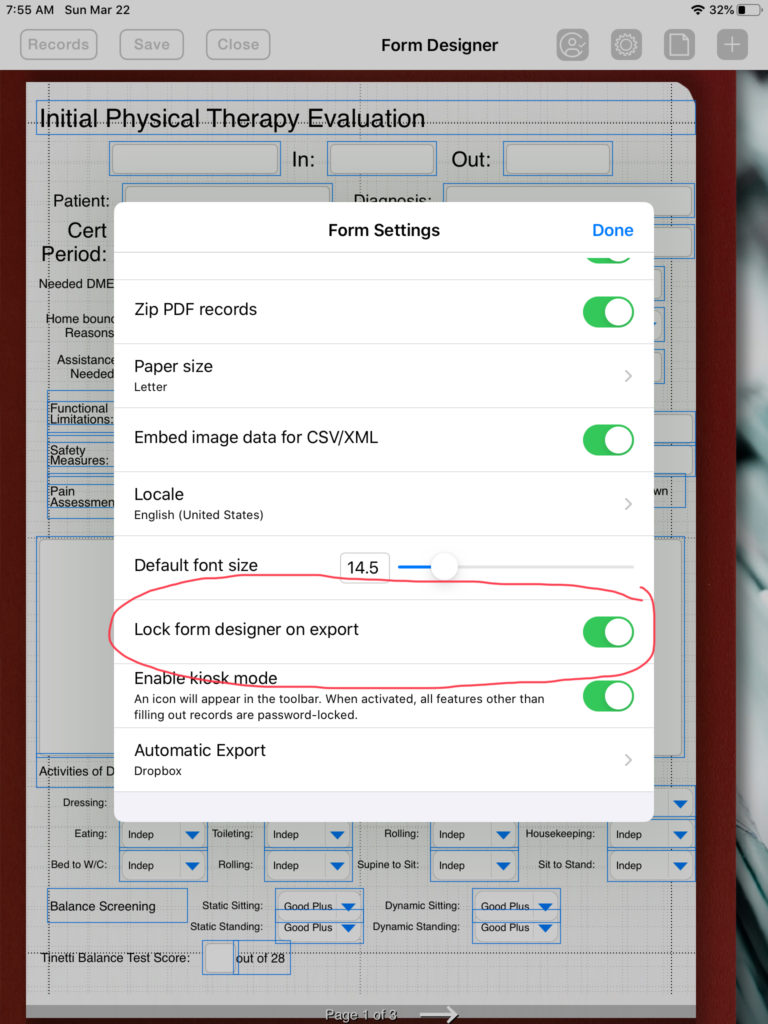You’ve spent a lot of time creating your form and now you’re ready to distribute it to the rest of your team. However, you would prefer that others not modify it. How would you prevent them from doing so?
There is a form setting “Lock form designer on export” that you can turn ON that would prevent other users from editing the form. To enable this functionality, tap on the paint brush icon, the “gear” icon and “Form Settings” and then enable “Lock form designer on export.” Now, when you share a form with another user, they will no longer be able to edit it.