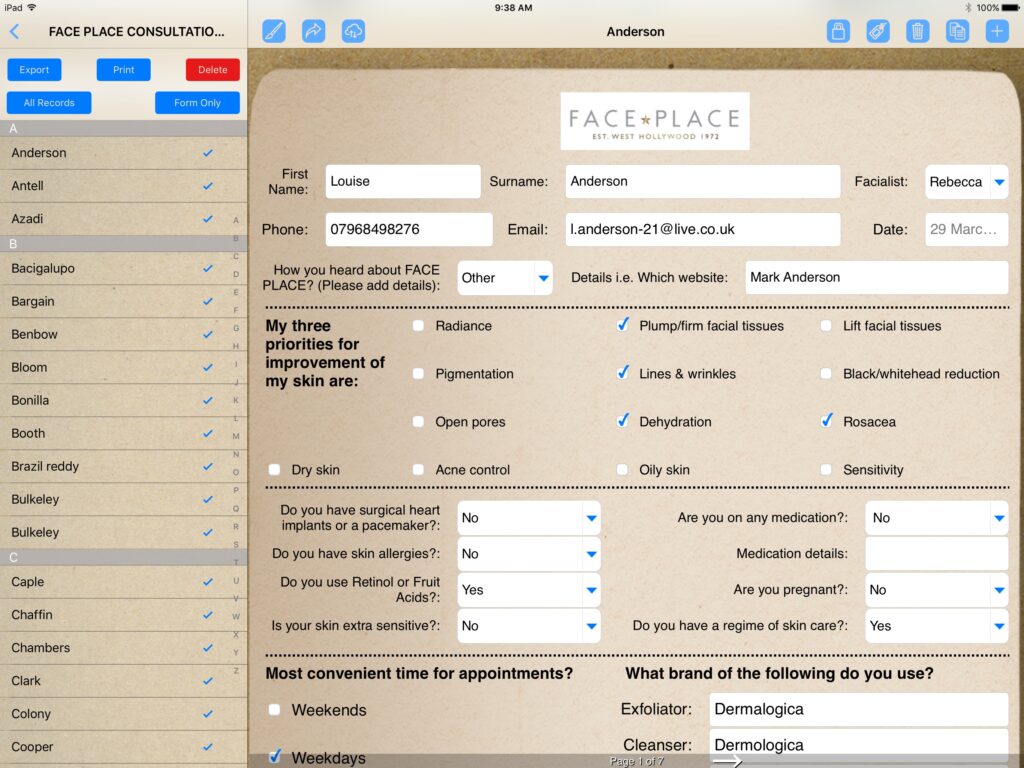Regularly backing up your forms and data is essential for safeguarding your work and ensuring business continuity. FormConnect Pro offers several convenient options to protect your information.
1. Local Backup:
- Create a Backup: Tap “Backup Forms” on the home screen to generate a zip file containing all your forms.
- Save the Backup: Store the zip file locally on your device, a thumb drive, or in a cloud storage service like Dropbox, Box, or Google Drive.
- Restore from Backup: If needed, tap “Restore From Backup” and select the saved zip file to restore all your forms.
2. iCloud Sync (FormConnect Pro Plus Only):
- Automatic Backup: FormConnect Pro Plus automatically syncs your forms and data to iCloud.
- Seamless Restoration: Install the app on any device logged in with the same Apple ID to seamlessly access your synced data.
3. Exporting Records:
- Export Data: Use the “FMC” format to export all your records.
- Store and Secure: Email the exported data to yourself or upload it to a secure cloud service for safekeeping.
Best Practices:
- Regular Backups: Implement a regular backup schedule (e.g., weekly or monthly) to ensure data protection.
- Multiple Backup Locations: Store backups in multiple locations to minimize the risk of data loss.
- Test Restores: Periodically test the restore process to ensure it works as expected.
By following these simple steps, you can safeguard your FormConnect Pro data and have peace of mind knowing that your work is protected.