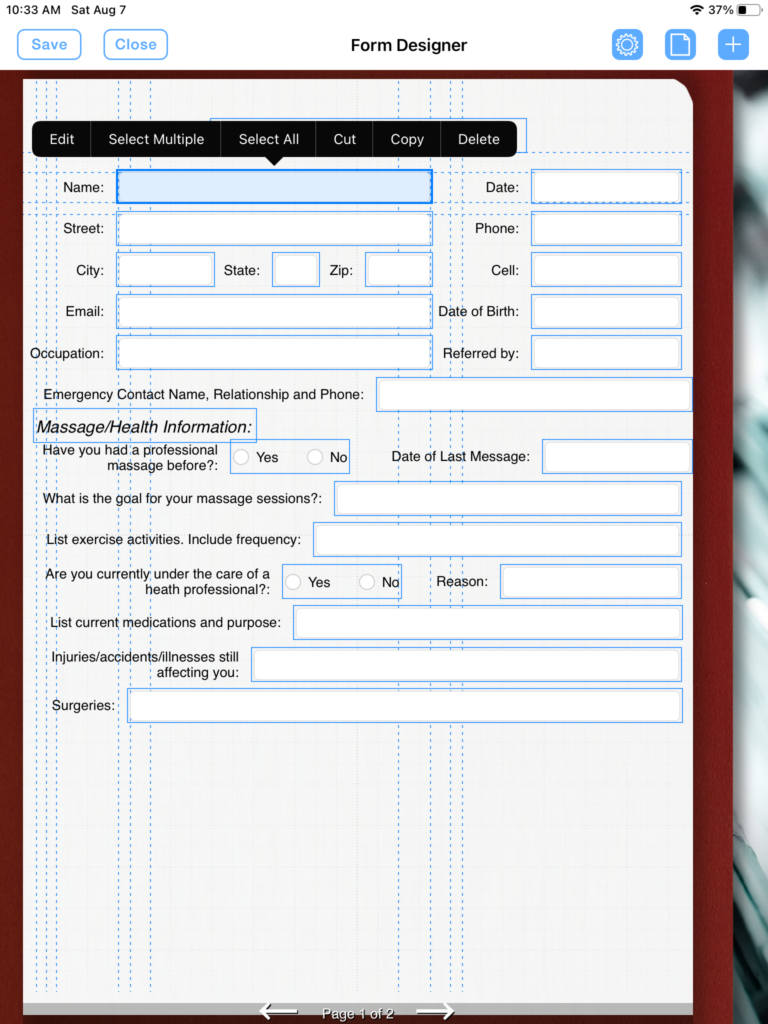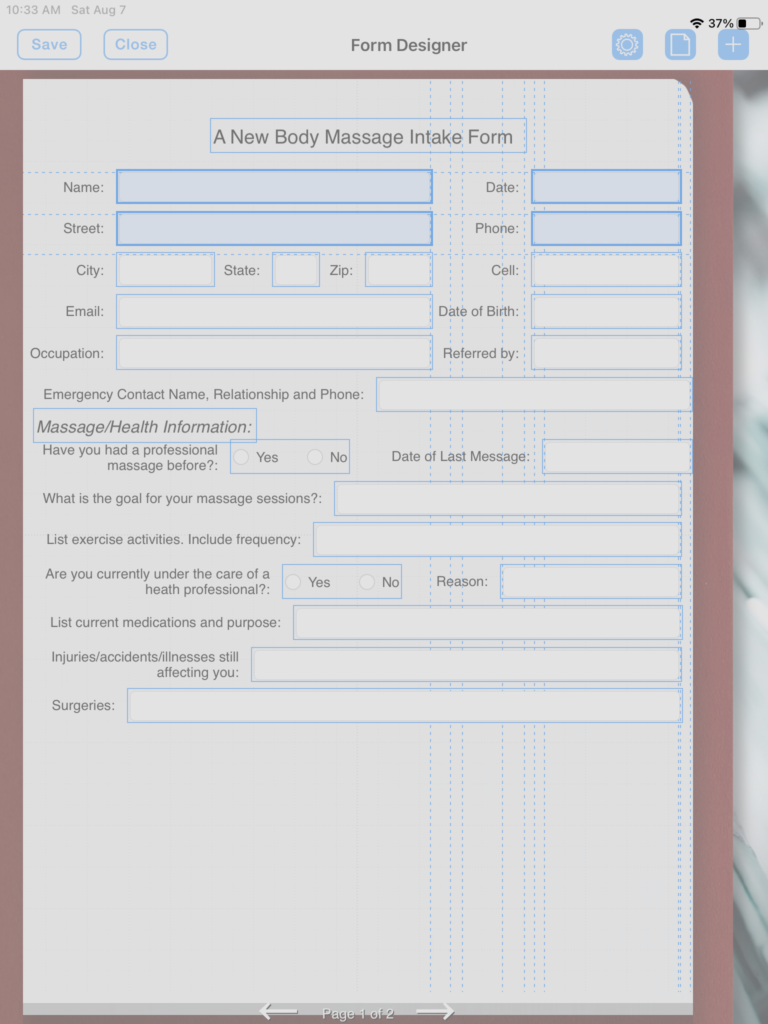Sometimes when editing a form, you need to reposition some fields on the form. You can move them one at a time or altogether. Moving multiple fields together is done by editing a single field and selecting the option, “Select Multiple.” Then tap on each field, which will highlight them in blue. Once you have selected all the fields that you wish to move, tap on the up or down arrow key and reposition the fields. You can also use this same technique for copying and pasting multiple fields to a different location on the form.