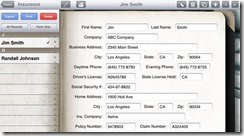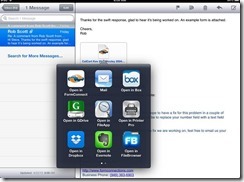Sharing a form with other people is one of the most common questions that we get from new users of the FormConnect app. Below are the instructions:
To share a form with another FormConnect user, do the following:
1. Tap on the “Share” icon. It’s the one with the arrow on top of the menu bar.
2. Select “Export”.
3. Choose “FMC” file format.
4. Choose Email.
To import the form, do the following:
1. Open the Mail app.
2. Tap on the attached file.
3. Select Copy to – FormConnect