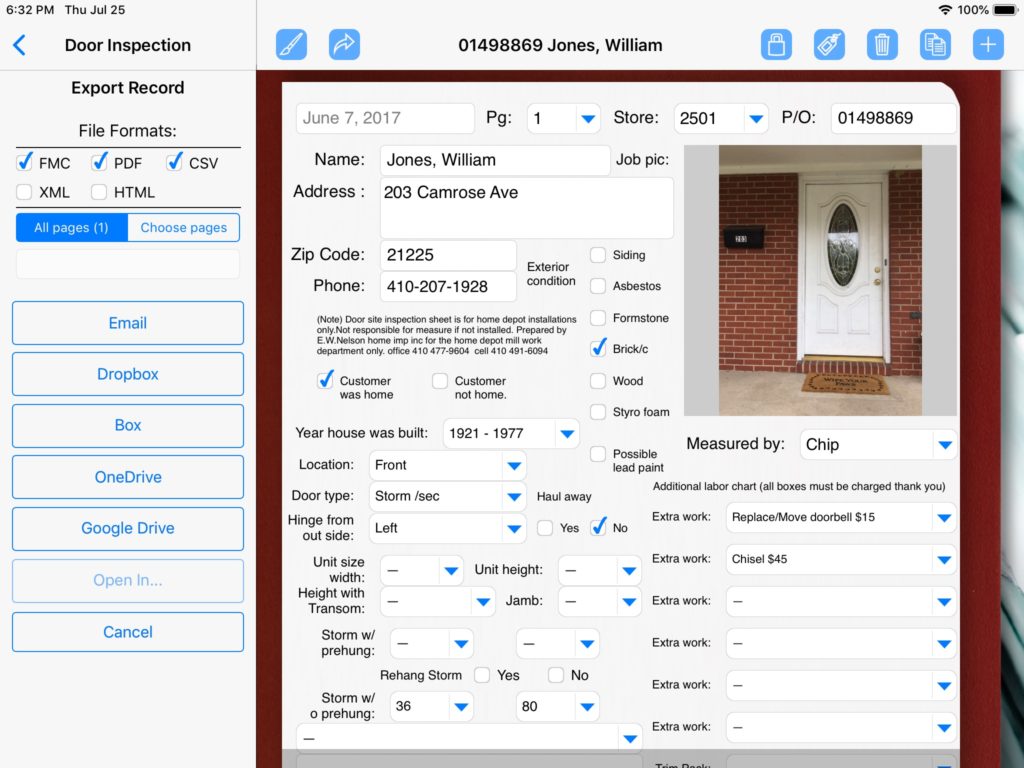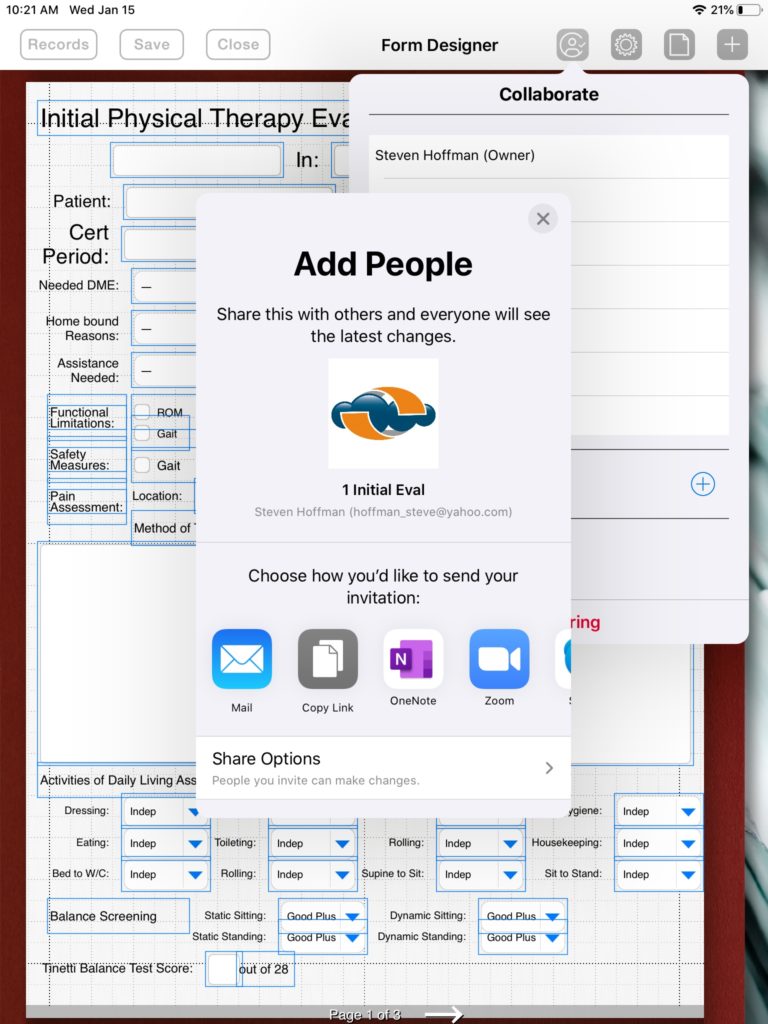There are several ways that FormConnect users can share forms with other FormConnect users and non FormConnect users. The first way is via the Export option. Any form that you create can be shared with other FormConnect users. When exporting, choose the “FMC” format and then email the form or upload it to a shared folder using one of the 3rd party (Dropbox, Box, Google Drive, Microsoft OneDrive) cloud storage solutions. You can also share the form with a non FormConnect user by exporting it in the “PDF” format. If you wish to share the data entered on the form with someone who wants to further analyze the data using a spreadsheet such as Excel, Pages or Google Sheets, export it in the “CSV” format.
The second way to share a form is via the “form collaboration” feature. This occurs when two or more FormConnect Pro+ users employ the “collaboration tool” to sync forms with each other. Anytime a user adds, changes or deletes a form, that data will be synced to all other users that are part of the team. This syncing occurs via Apple’s iCloud so each user needs to be logged on to iCloud in order for the magic to occur.