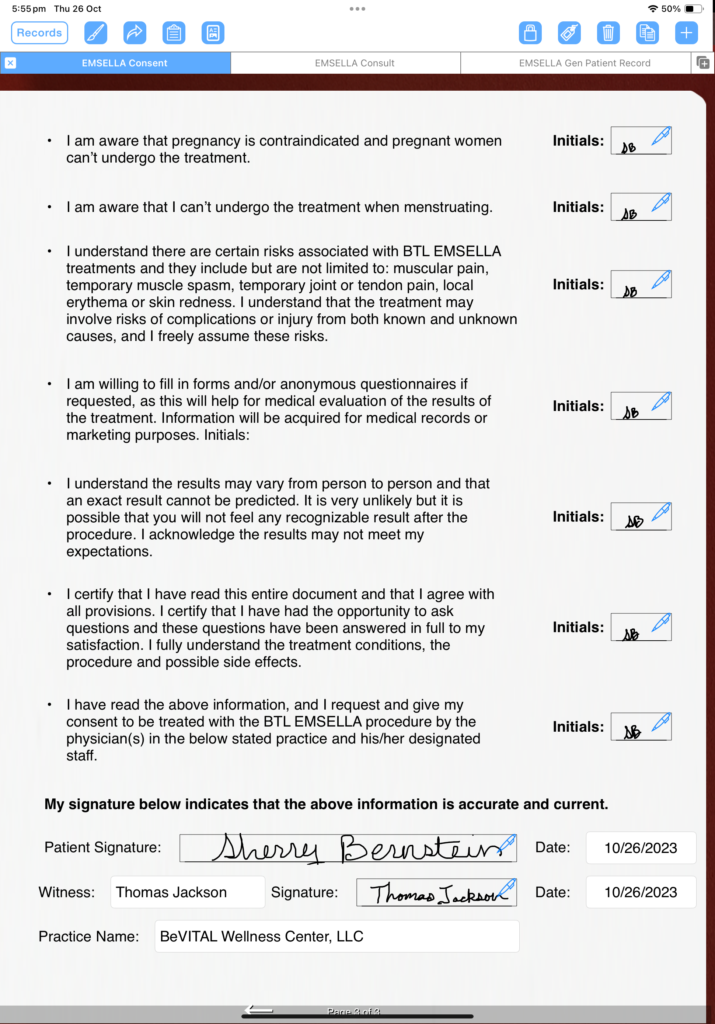Adding signature fields to your forms is one of the most powerful features of the FormConnect Pro Plus app. It’s a great way to get sign-off from your customers or clients before starting a project, or to collect consent for medical procedures or other important documents.
FormConnect Pro Plus makes it easy to add as many signature fields to your form as needed. Simply drag and drop the signature field element onto your form, and then configure the settings to meet your needs. You can specify whether the signature is required, and you can also allow users to sign with their finger or with a stylus.
Here are the steps on how to add signature fields to your forms with the FormConnect Pro Plus app:
1. Open the FormConnect Pro Plus app and create a new form, or edit an existing form.
2. Drag and drop the signature field element onto your form.
3. Configure whether the signature field should be required or optional.
4. Click the Save button.
Once you have added the signature field to your form, you can share it with your customers for signing. We also make it easy for the customer to expand the size of the signature field to make it easy to sign.
Benefits of using FormConnect Pro Plus to add signature fields to your forms:
- Easy to use: FormConnect Pro Plus is a user-friendly app that makes it easy to add signature fields to your forms.
- Secure: FormConnect Pro Plus uses industry-standard security measures to protect your customers’ signatures.
- Affordable: FormConnect Pro Plus is an affordable solution for adding signature fields to your forms.