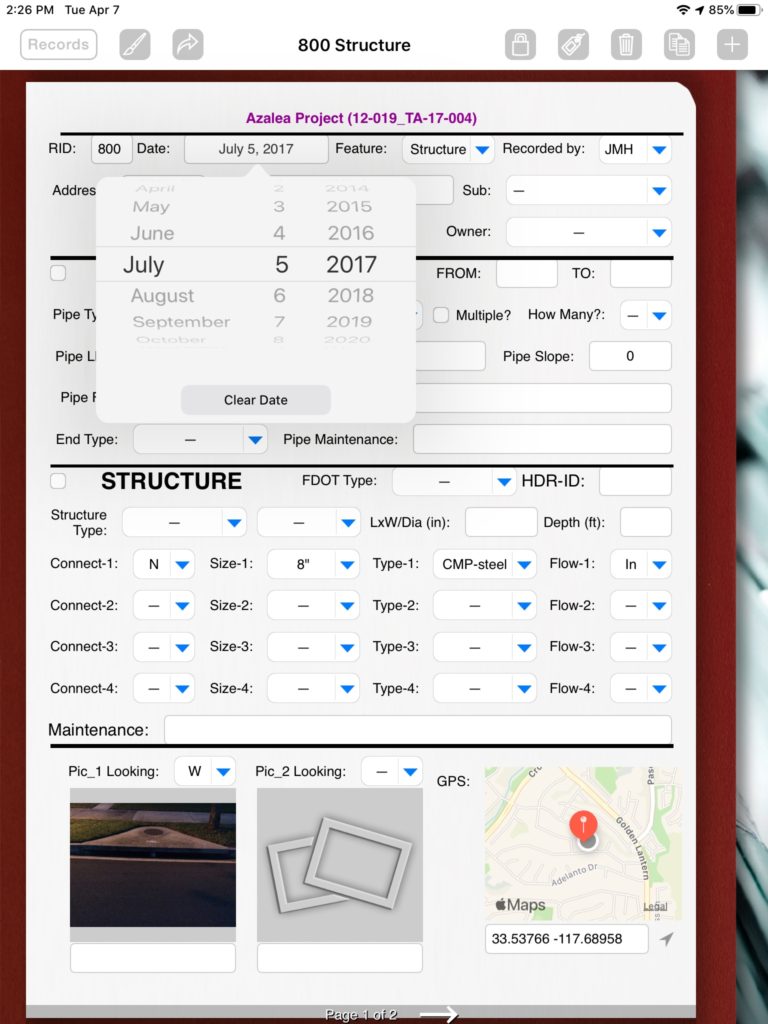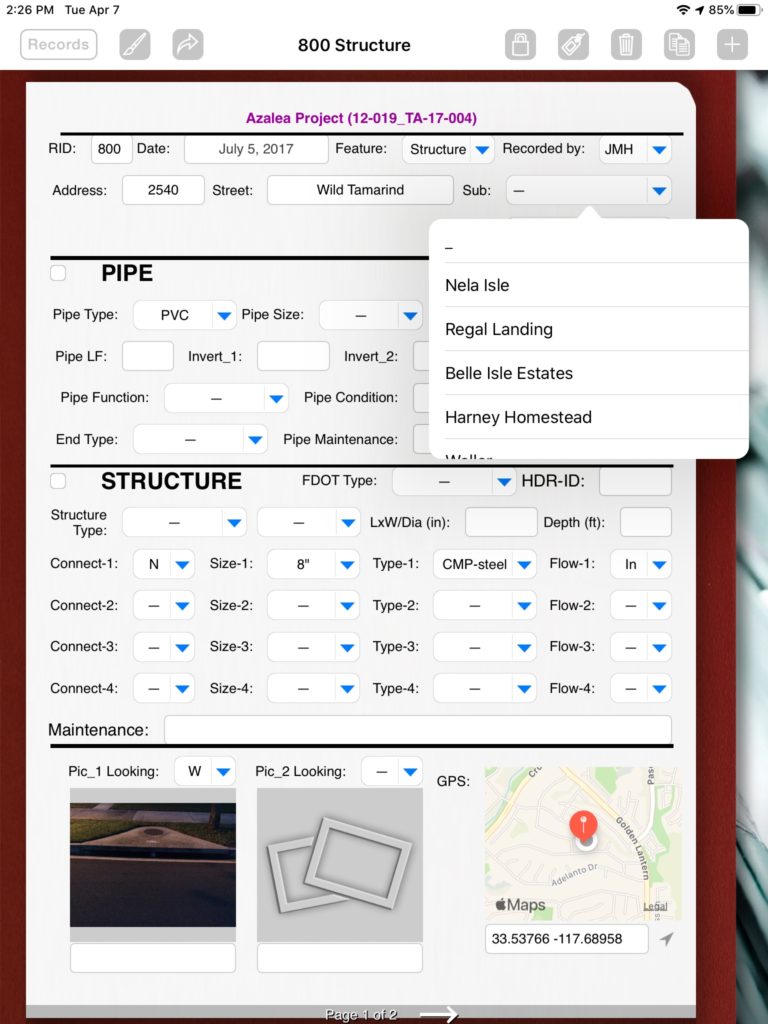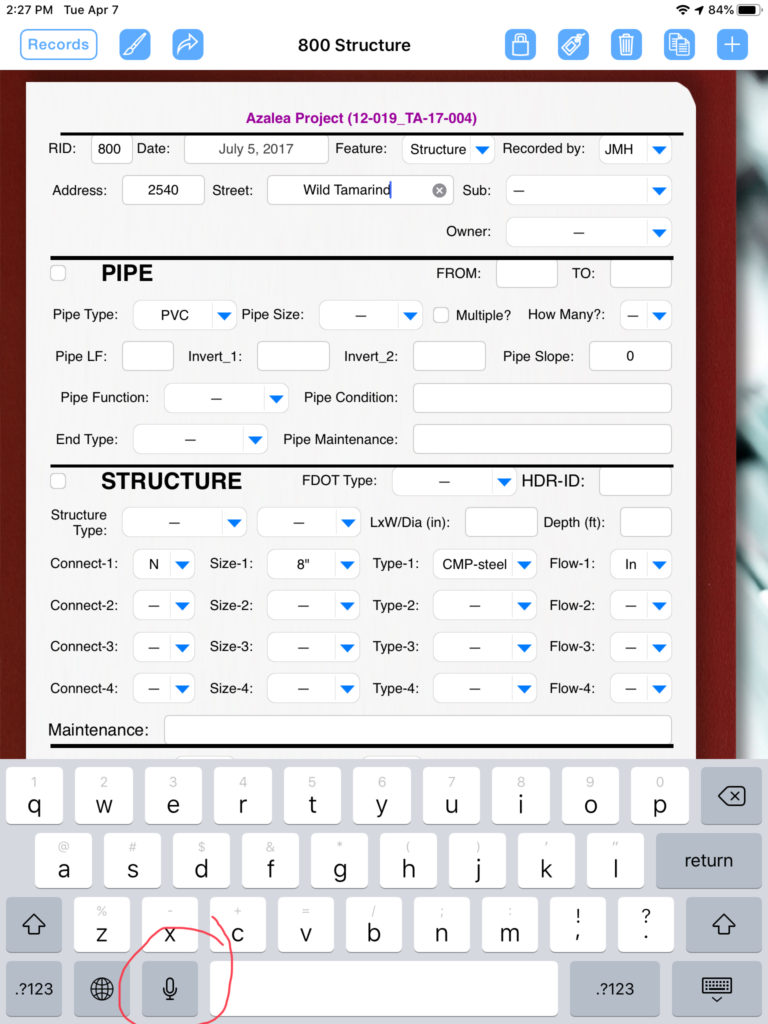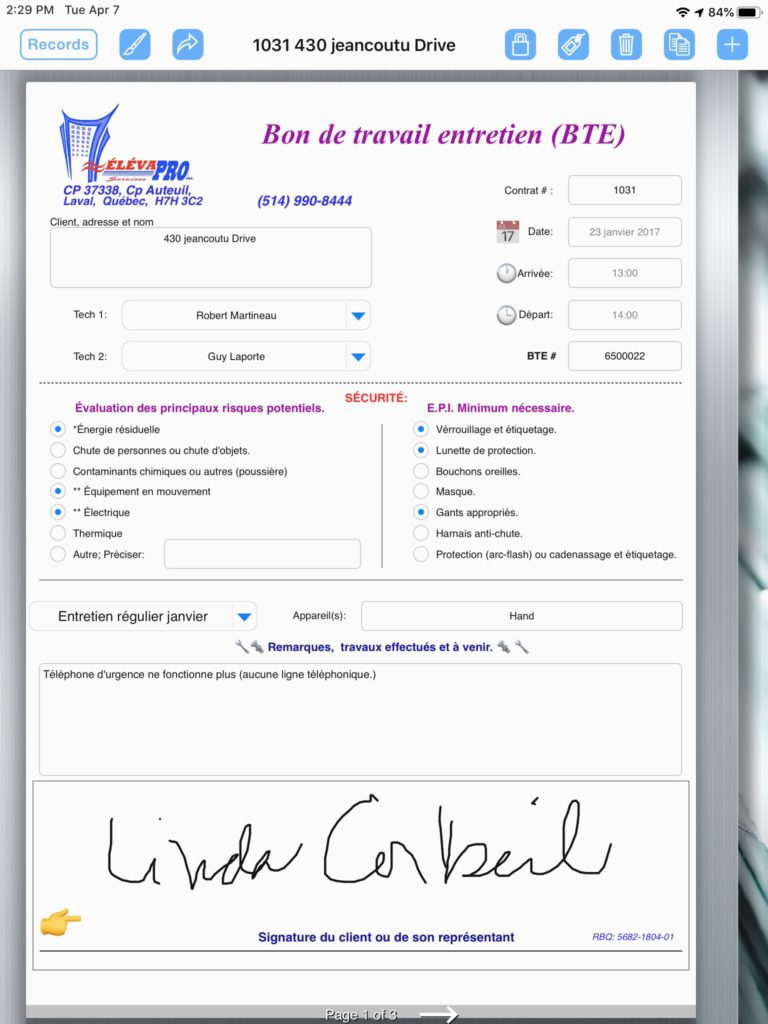There are several ways to enter data into the FormConnect app. These include touch, external or virtual keyboard, voice, Apple Pencil, stylus and a mouse. Each of these data input methods offers their own unique advantages.
The touch input method allows you to use your finger(s) to tap on the screen for entering text or invoking a calendar or a pick-list. There are other field types that are invoked via touch such as a checkbox or radio button.
The external keyboard when paired with a mouse is most useful when entering lots of text. It is ideally suited when copying and pasting text and or when editing it. The keyboard is more comfortable than tapping on a screen and the mouse is more precise for editing text than using one’s finger.
Voice input or dictation can be used as an alternative to typed text. Just place your cursor in a text field, tap the microphone button on your virtual keypad and start talking.
The Apple Pencil or stylus can be used for drawing, annotating a photo or for signing a document. It can also be used in place of using your finger.