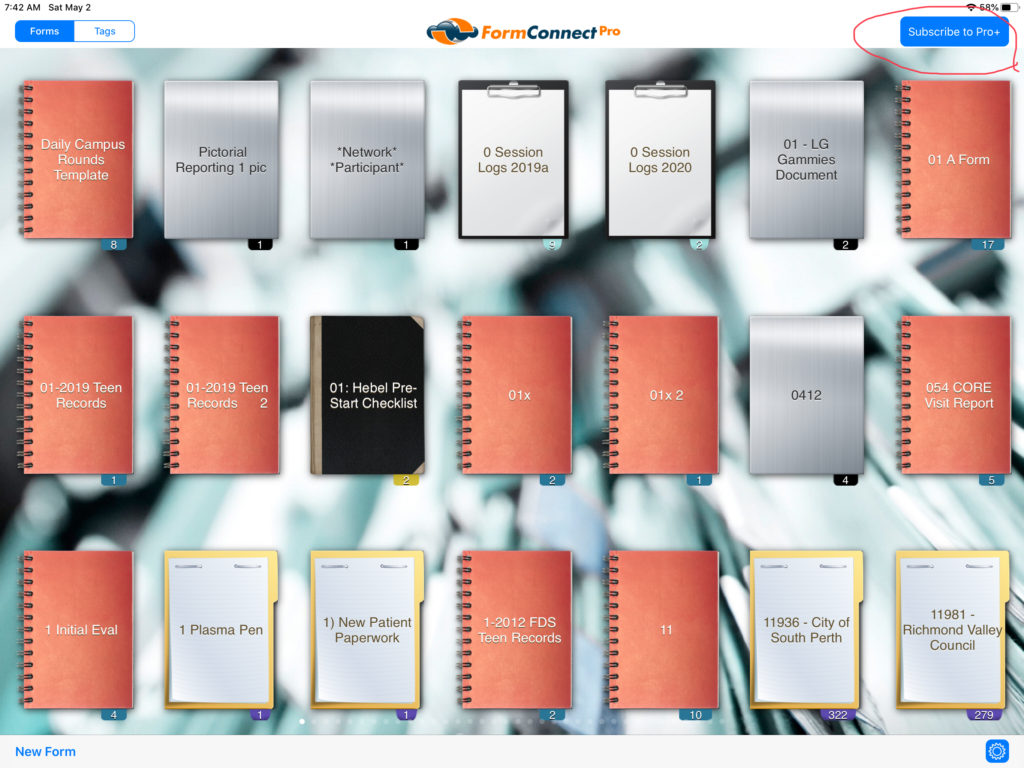There are three ways to backup and restore your forms and data using the FormConnect app.
1. Backup Your iPad to iCloud. The iCloud Backup setting should be set to ON prior to charging your iPad. You will then need to restore from this backup when your iPad is returned.
2. Export All Your Records. This will export your entire database in one large “FMC” file that you can then re-import at a later date.
3. Subscribe to FormConnect Pro+. This will sync and backup your forms to the cloud and will automatically sync them back to any iOS device that you own.
Option 1:

Option 2:
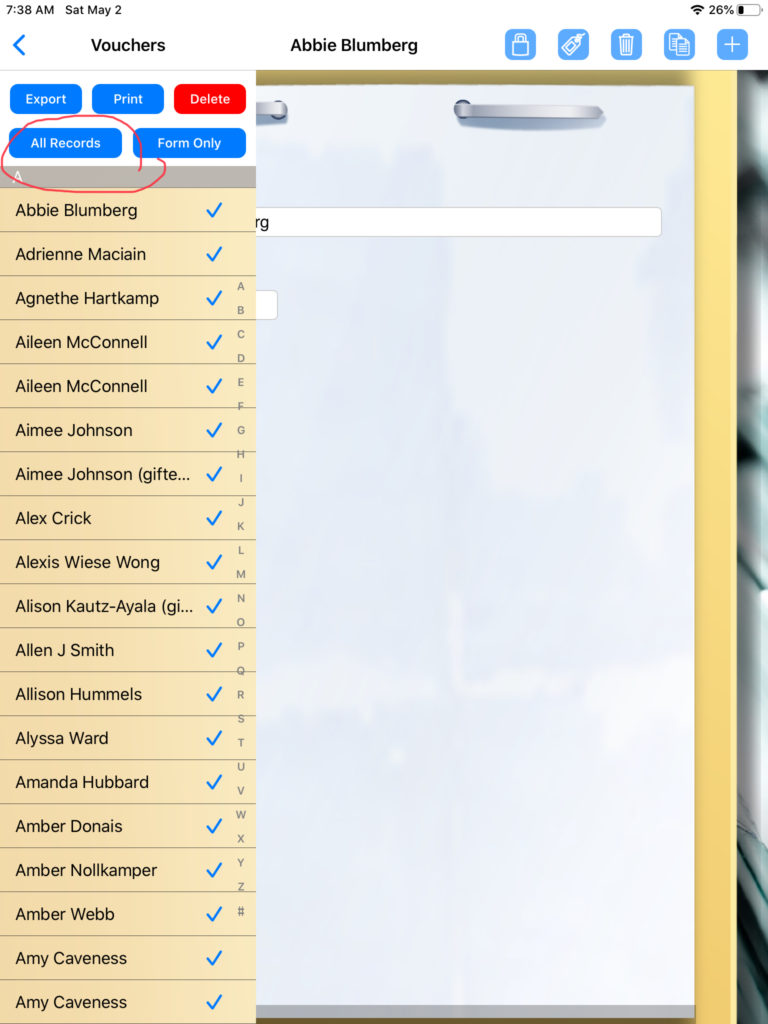
Option 3: