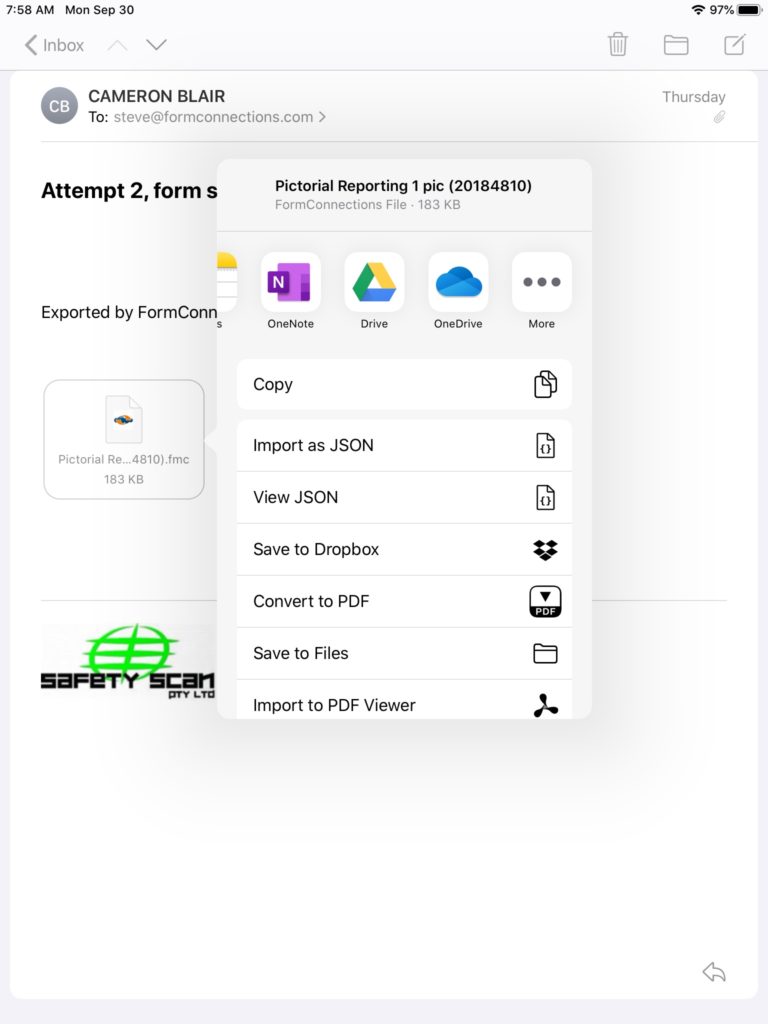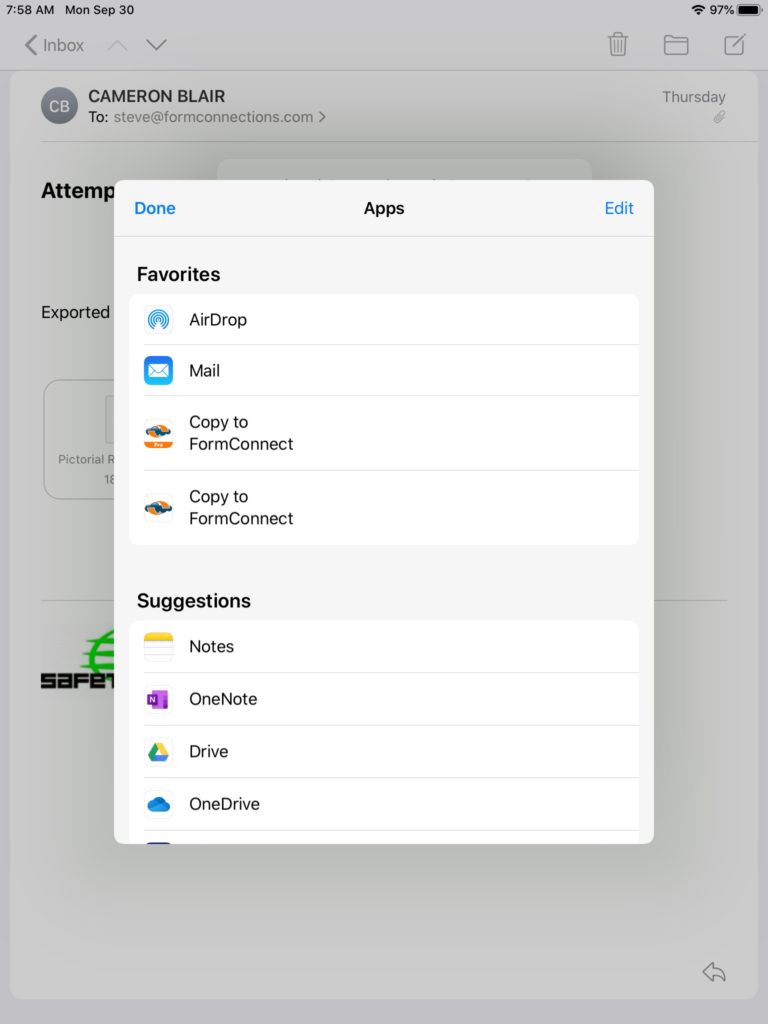One of the changes that Apple made in iOS 13 was how the Open In option works when you attempt to open a form emailed to you. In previous versions of iOS 12 or earlier, when you tapped on a FormConnect file (FMC) attachment, the Copy to FormConnect would be your default choice.
In iOS 13, other apps you have installed on your iPad or iPhone may display as your preferred choice. You may have to scroll through these choices until you come to the “More” option and scroll down until you find “Copy to FormConnect”. Tapping on this choice will open the form. You can add FormConnect to your list of favorite apps so that it displays as one of your top choices by tapping on the “Edit” button and then the plus (+) button.