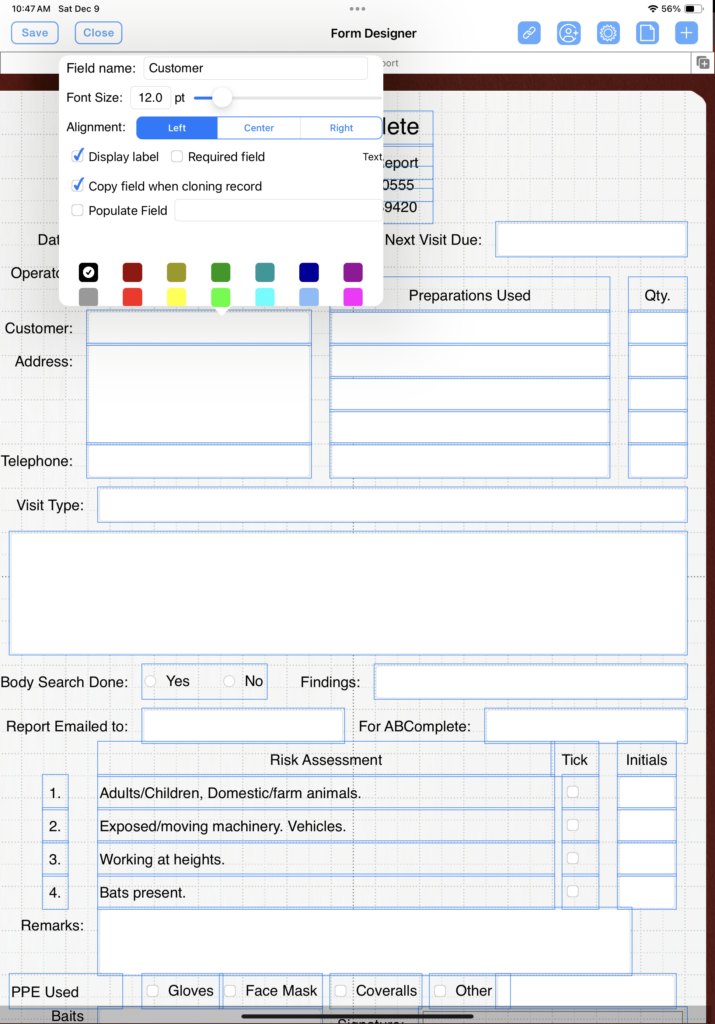At FormConnections, simplifying your workflow and making data entry a breeze are our top priorities. Case in point: a recent customer inquiry from a pest control professional facing a familiar challenge – repetitive data entry.
The Scenario:
Our customer, a dedicated pest control expert, visits clients multiple times over weeks, diligently documenting each treatment in detailed reports. But copying essential client information like contact details for subsequent visits was proving tedious and time-consuming.
The Pain Point:
Manually retyping the same information repeatedly not only eats into valuable time but also increases the risk of errors. In a field like pest control, accuracy is crucial, making efficient data entry even more critical.
The Solution:
FormConnect Pro Plus comes to the rescue with its powerful “Clone Record” feature! Here’s how our customer can conquer repetitive data entry:
- Highlight the First Visit Record: Locate the initial report containing the vital client details.
- Tap “Clone”: Look for the “Clone” button next to the “+” symbol on the toolbar.
- Pre-Enable “Copy Field when Cloning Record”: Before hitting “Clone,” edit the form. Select each contact detail field and activate the “Copy field when cloning record” setting. This ensures those fields are duplicated in the new report.
- Save and Clone: Save your changes, then tap “Clone.” Voilà! A new report is created with the client information automatically copied from the previous visit.
Benefits Beyond Reduced Typing:
- Accuracy: Eliminating manual retyping minimizes errors, ensuring precise data capture.
- Time Savings: Streamlined data entry frees up valuable time for what matters most – serving clients and tackling pest problems.
- Enhanced Workflow: A smoother data capture process keeps your workflow efficient and organized.