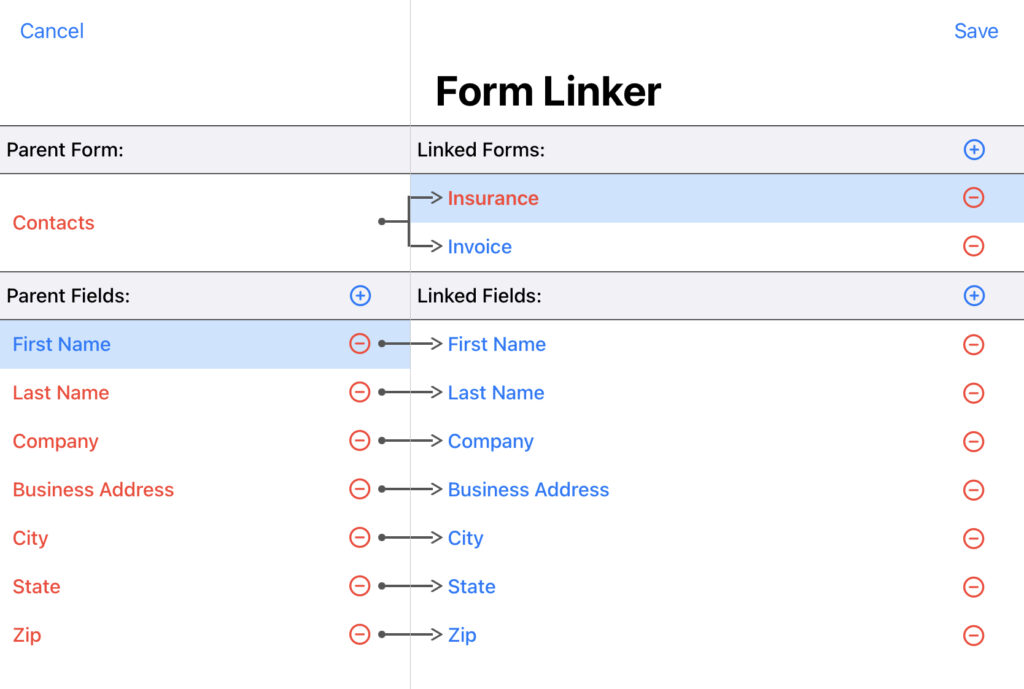Last week I talked about opening multiple forms and viewing them via tabs on your iPad, iPhone or Mac using the FormConnect Pro+ app. This week, I want to talk about linking these forms together. What’s common when filling out multiple forms is that you have to fill out the same contact information (name, address, city, state, zip, phone number, email address, etc.) every time across all these forms. Wouldn’t be great if when you filled out this contact data on one form, it automatically created a new record on the other forms with this contact data and thus saving you time in having to manually enter this data over and over again?
That is what the form linking feature enables you to do. It links the fields across multiple forms so that when you fill out a field on one form, it automatically updates this common field on the other forms. Below is the form linker configuration tool for linking multiple fields together. First you define the forms you want to link together and then you define the fields that are to be linked together.