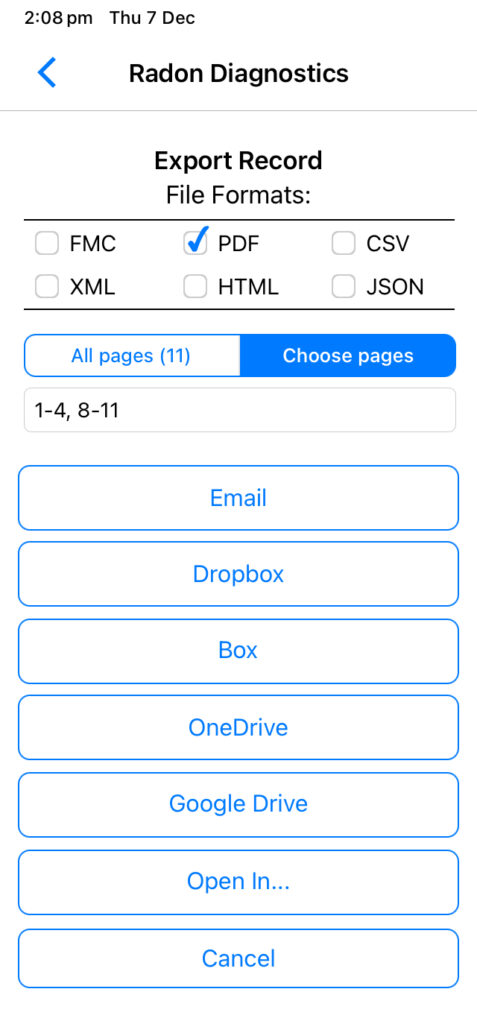Many professionals encounter multi-page forms, particularly in industries like inspections, audits, or surveys. While these forms offer comprehensive data collection, it can be frustrating to fill out and export unnecessary pages. Luckily, there’s a simple solution: condensing the form into fewer pages. This blog post dives into how to achieve this goal, saving you valuable time and effort.
Why Condense Multi-Page Forms?
Condensing multi-page forms offers several benefits:
- Improved efficiency: By exporting only the filled-out pages, you save time and effort compared to exporting the entire form. This is especially helpful for long forms or when only specific sections need sharing.
- Enhanced clarity: Focusing solely on the relevant pages eliminates unnecessary information and provides a more concise and focused document for sharing with colleagues or clients.
- Streamlined workflow: Exporting only the needed pages facilitates smoother integration into existing workflows, avoiding the need to manipulate or remove irrelevant information.
- Reduced file size: Smaller files are easier to share electronically and store less data, saving valuable storage space.
Understanding the “Choose Pages” Option:
When exporting multi-page forms as PDFs, the FormConnect app offers two options: “All Pages” and “Choose Pages.” Selecting “Choose Pages” allows you to pick specific pages for export, whether individual pages or a continuous range.
Case Study: Condensing an Inspection Form
Imagine a multi-page inspection form with 11 pages, but only 8 pages are relevant to the current task. By utilizing the “Choose Pages” option, you can export only those 8 pages, creating a concise and focused document. This reduces file size, improves clarity, and streamlines communication with stakeholders.
Conclusion:
Condensing multi-page forms into fewer pages is a simple yet effective way to save time, improve clarity, and streamline your workflow. By embracing the “Choose Pages” option and strategically organizing your forms, you can significantly enhance your efficiency and productivity.