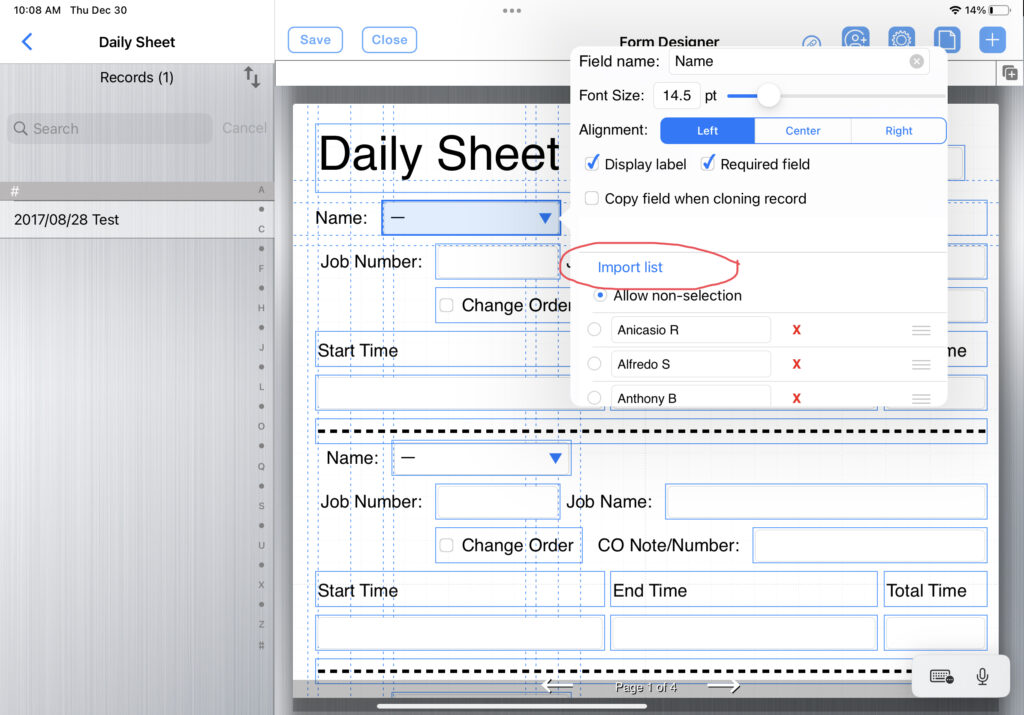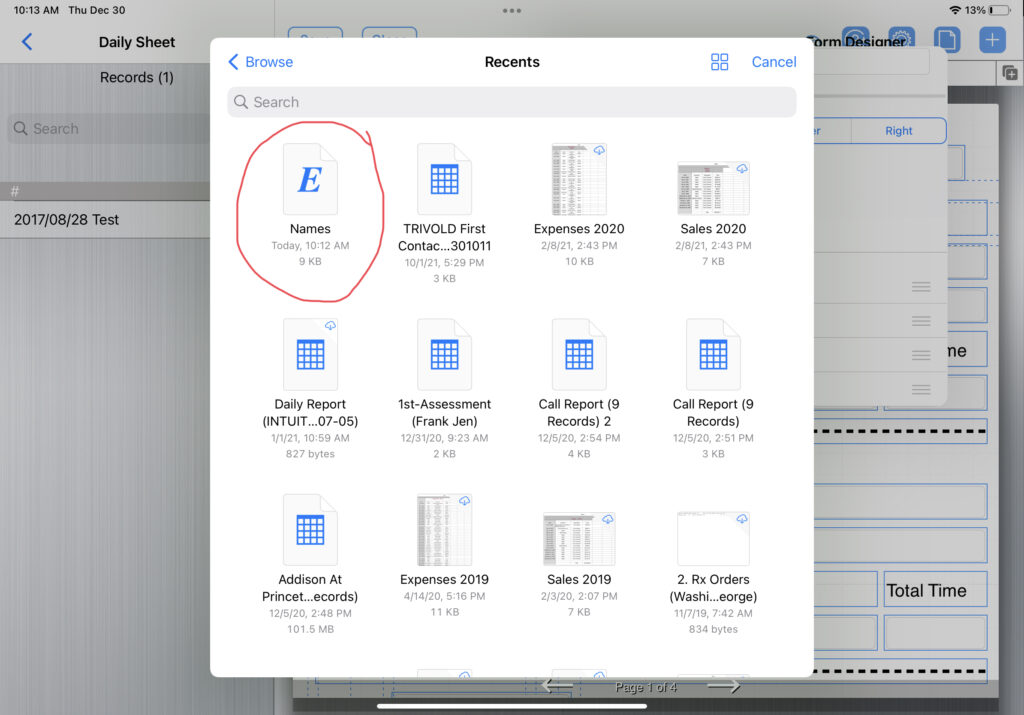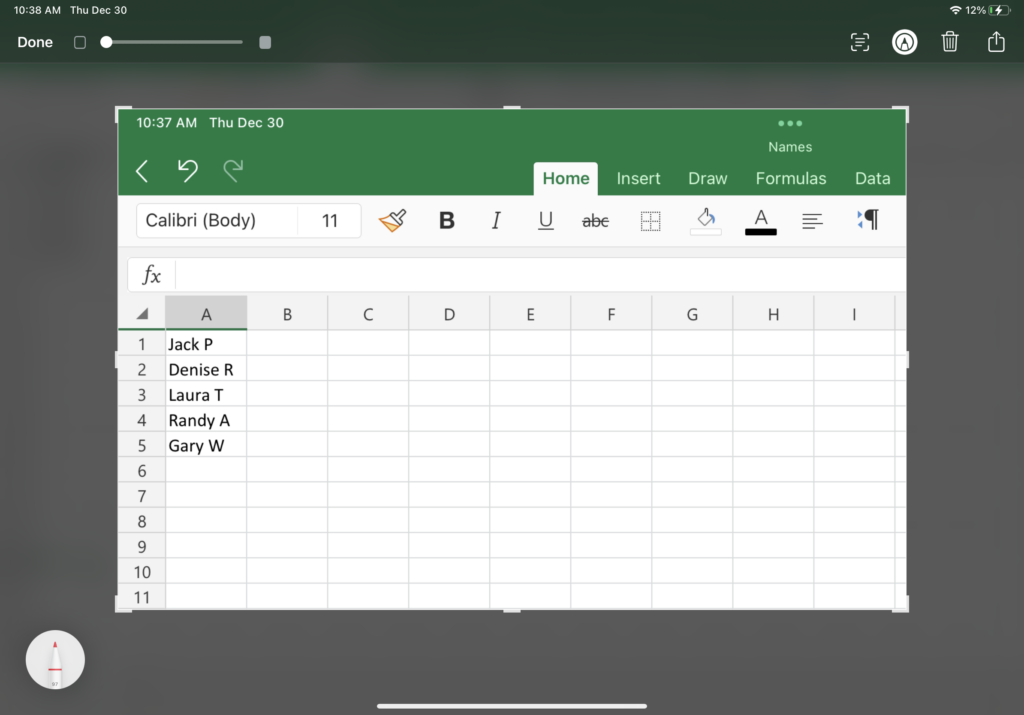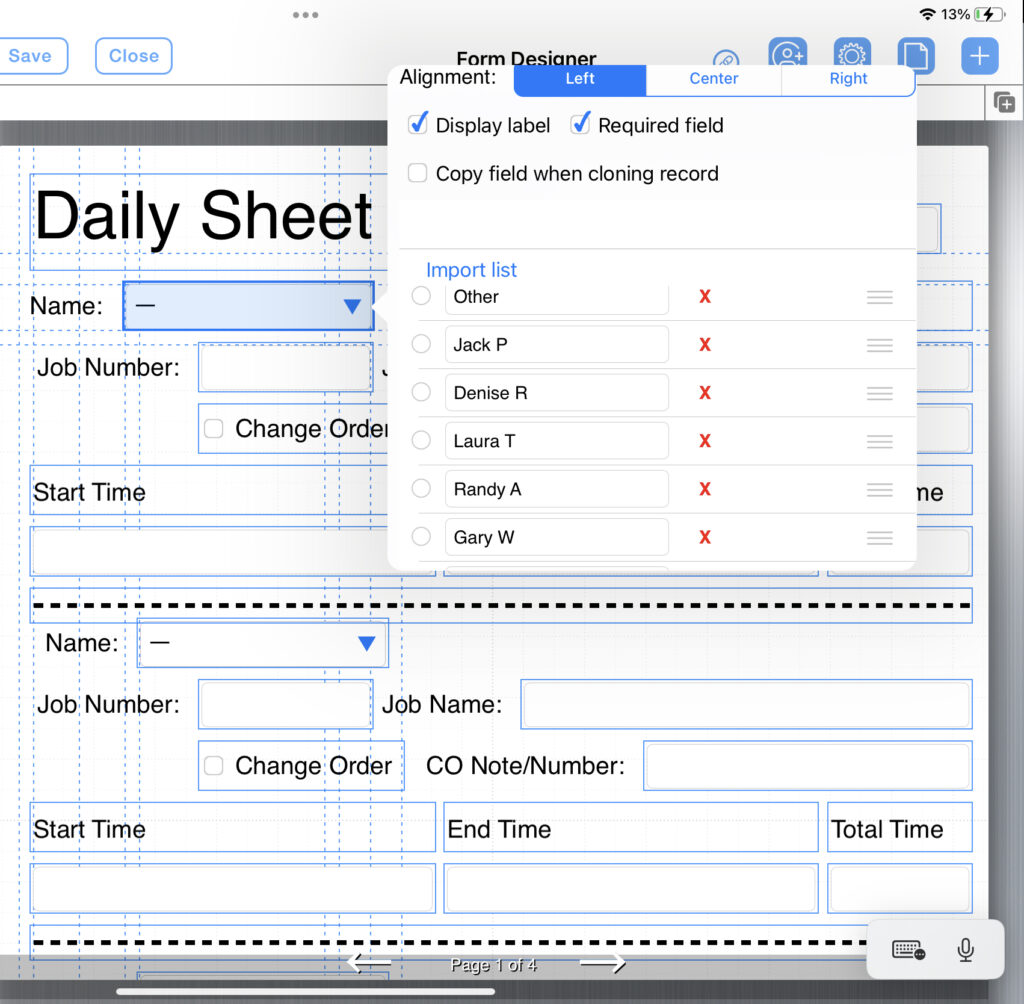The dropdown list is one of the more popular field setting to add to your form. It can be used to maintain a list of employees, customers, types of equipment and many other types of lists. It is also the field that needs to be modified the most as people, customers equipment change frequently. These lists are often maintained in Excel spreadsheets so we added a new feature to the FormConnect Pro+ app called “Import List” to speed up the process of updating these lists.
When you tap on the “Import List” button, you are prompted for the Excel file (xxx.xlsx) that you wish to import. After you tap on the button, the import program looks to the first column in the Excel spreadsheet and appends them to the dropdown list in the FormConnect app. Before importing, make sure you remove all the other columns in the spreadsheet that have data that you don’t want to be imported.