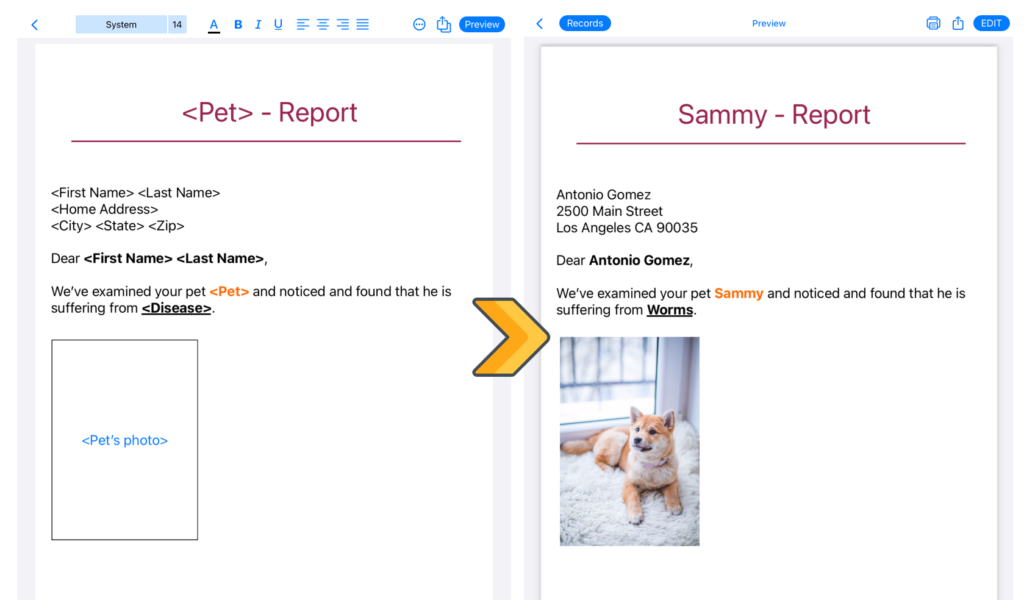We’ve added report writing functionality to the FormConnect Pro+ app. This provides you with the ability to create custom reports based on the data collected from your form.
Why would you want to create a custom report? Well, your form might be unstructured with the data scattered across multiple pages. Perhaps, you’re looking for a way to highlight what is important and include some narration into a summary report.
The report writer is a text editor which allows you to enter text, photos, tables and merge the data collected from your form database into a custom document. The term often used to describe this process is called “Mail Merge”. When editing a document, you enter the field names from your form and any text that you want to appear in the document. To generate the report, tap on the “Preview” button.
In the screenshot below, the text editor is on the left where the field names from the form are laid out inside of brackets and some boiler plate text is also entered. The generated report on the right shows the merged content that was pulled directly from the form.