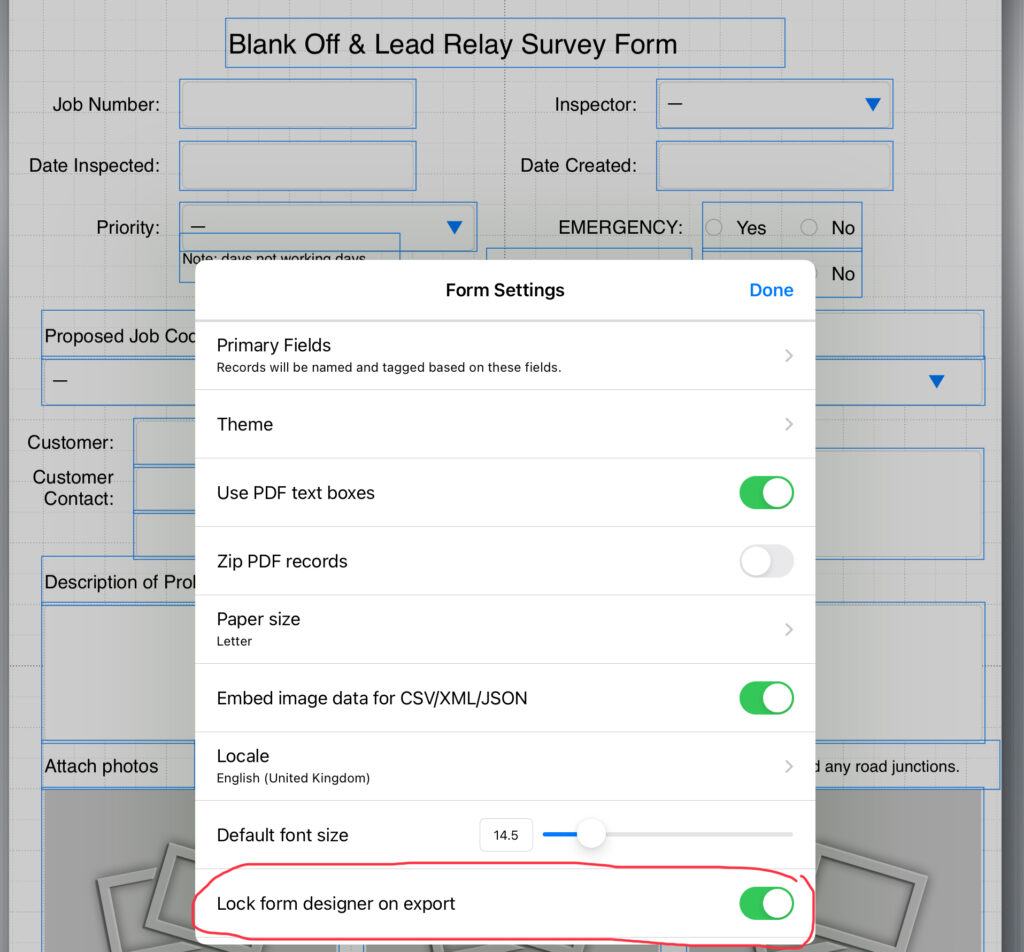Have you poured your heart and soul into crafting the perfect FormConnect form, only to fear someone might tamper with it? Worry no more! We’re diving deep into a hidden gem within the FormConnect app: the “lock form” setting, your guardian angel against unwanted edits.
Lockdown, Activated!
This powerful feature lets you, the form creator, take control. Simply enable the “lock form” setting, and watch the magic happen. When shared with others, the form designer icon vanishes from their toolbar, leaving them with a pristine, non-editable version. No accidental, or intentional, modifications can steal your thunder.
Why Choose Form Lock?
This shield of protection is ideal for various scenarios:
- Protecting sensitive forms: Ensure confidential information forms or legally binding questionnaires remain unaltered.
- Preserving brand consistency: Keep your brand’s voice and design consistent across all shared forms.
- Preventing accidental edits: Protect forms used for data collection or surveys from unintentional modifications.
- Boosting confidence: Share forms with peace of mind, knowing your creation is safe from unwanted changes.
Beyond the Lock:
The form lock setting is just the tip of the iceberg. FormConnect offers a treasure trove of features to empower your form-building journey:
- Intuitive interface: Drag-and-drop your way to stunning forms in minutes, even for tech novices.
- Customization galore: Choose from diverse layouts and themes to make your forms stand out.
- Powerful data collection: Capture valuable insights with various field types, conditional logic, and offline access.
Ready to Lock and Load?
Unlock the full potential of your forms with FormConnect’s hidden gem, the “lock form” setting. Stop unwanted edits, protect your creation, and experience the power of secure, impactful form-building. Download FormConnect Pro Plus today and witness the magic of locked and loaded forms!