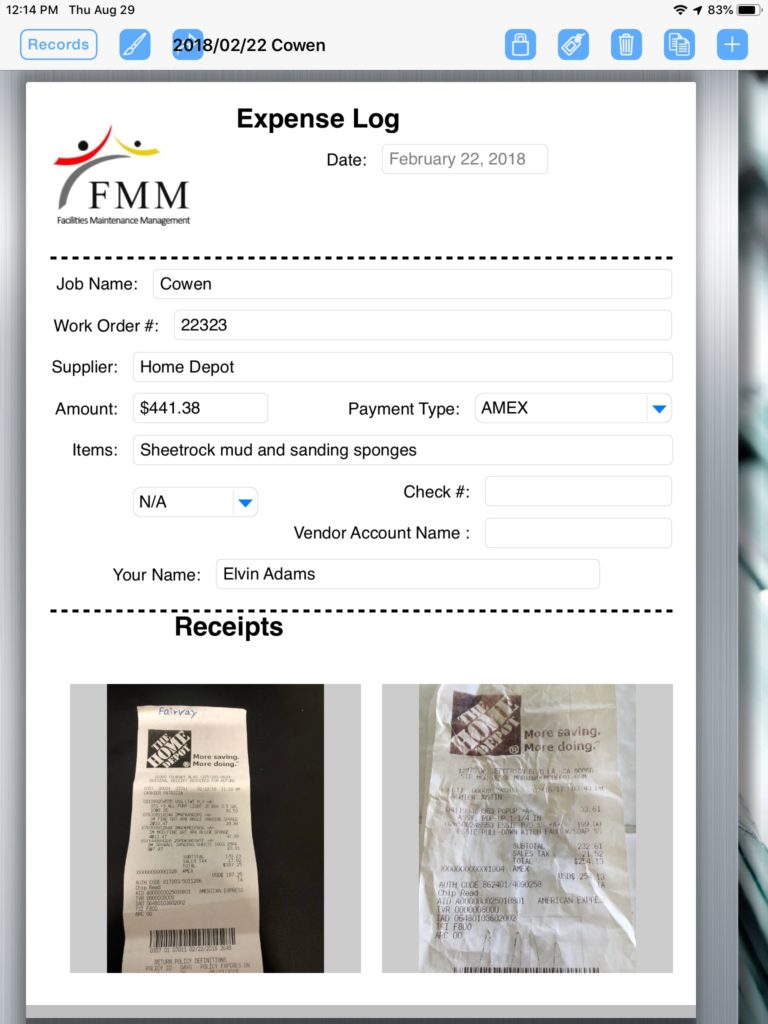Many of our customers use the FormConnect app to create various types of forms but few have ever considered using it for an expense log. An expense log is a copy of all your receipts. You can use the camera on your iPad or iPhone and insert them directly into your form. You can add details about these expenses such as Your Name, the Job Name, the Total Amount spent and a Description of the items purchased.
There is no limit to how many photo receipts you can take. If you prefer to scan them instead, you can save them to your photo library and link to them at a later date. You can even tap on each individual image and zoom In to get a larger view.