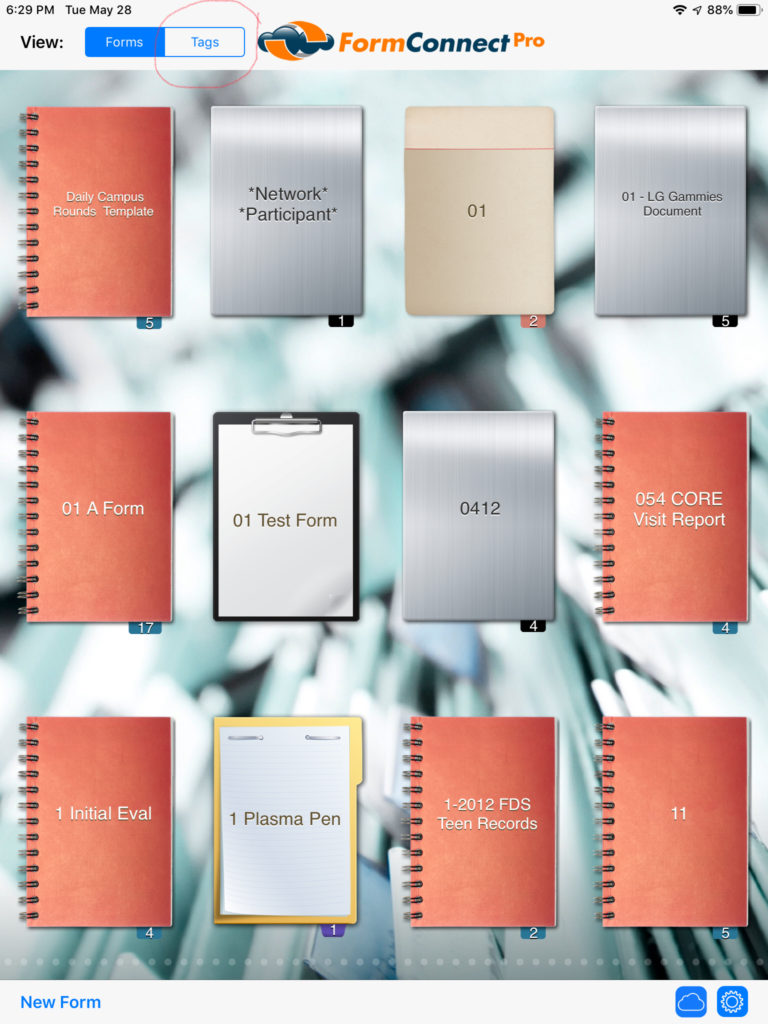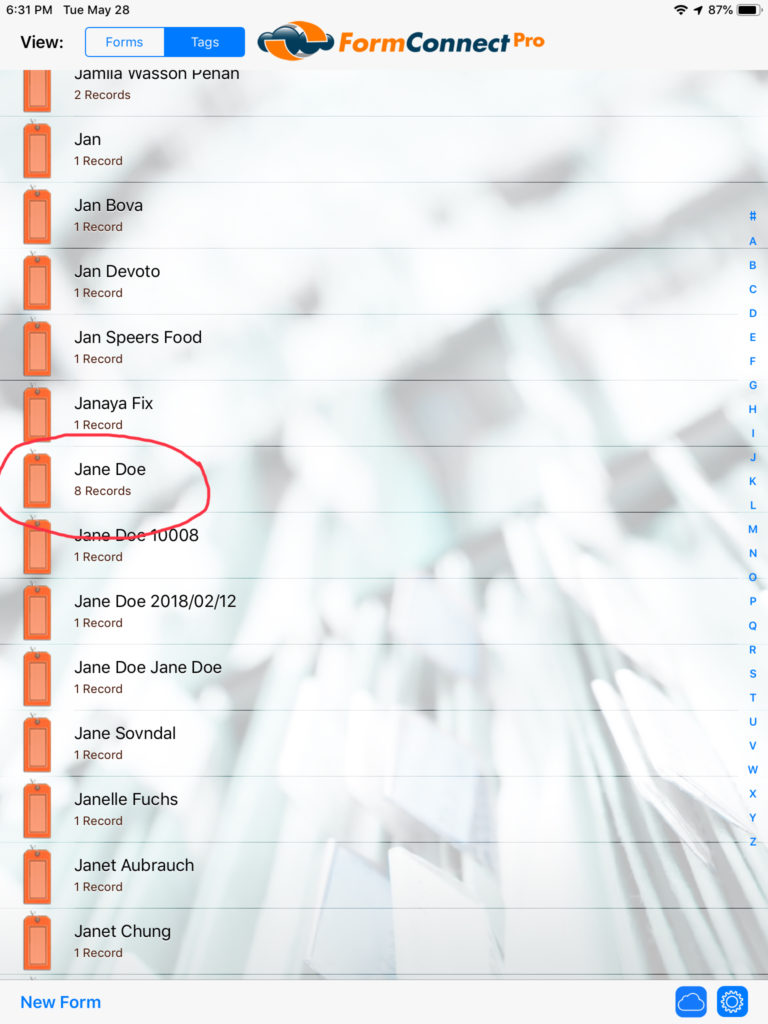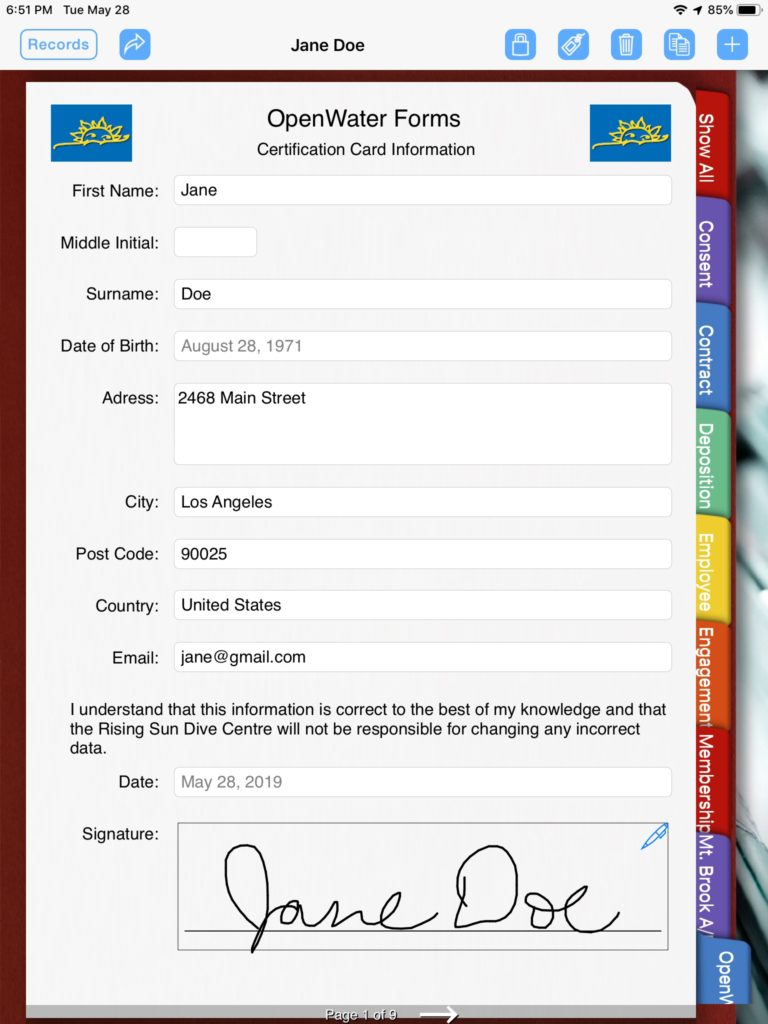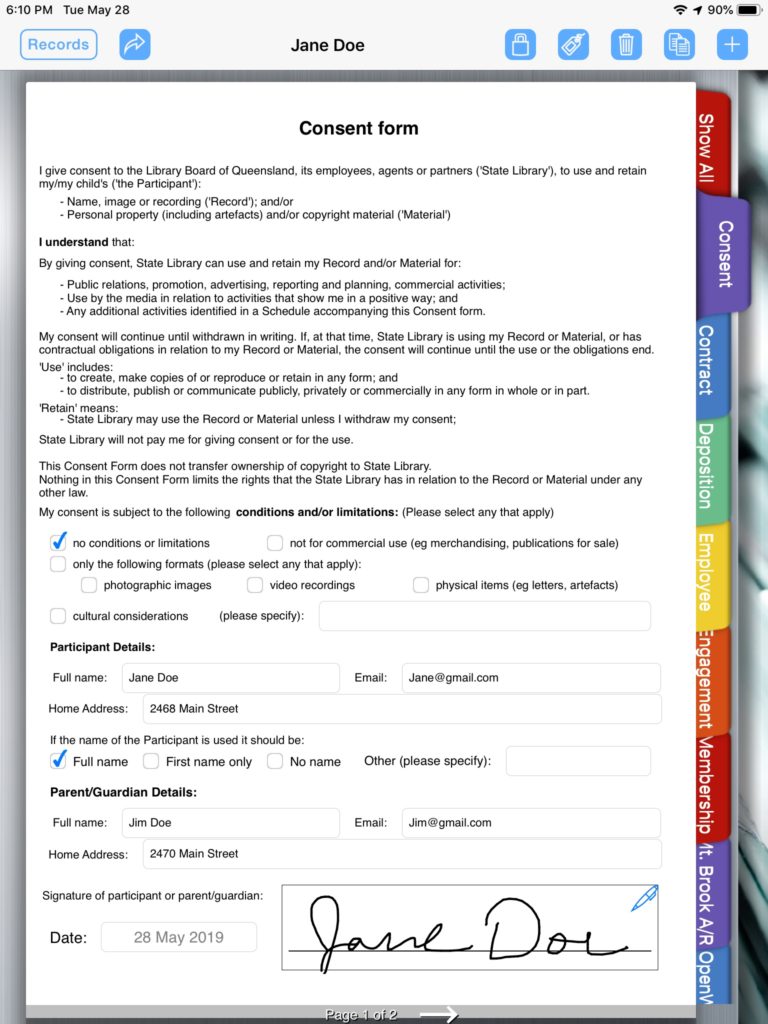There is a way to view multiple forms at once through the use of “tag naming”. Each time a form is filled out, we assign it a record name. This record name is also assigned a tag name. This tag can be linked across multiple forms by tapping on the “Tags” view on the app’s home screen. In the example below, we have linked eight different forms to the tag name “Jane Doe”. Each form that is associated with the record “Jane Doe” will display as a tab on the right side of the screen which can be accessed by tapping on them.