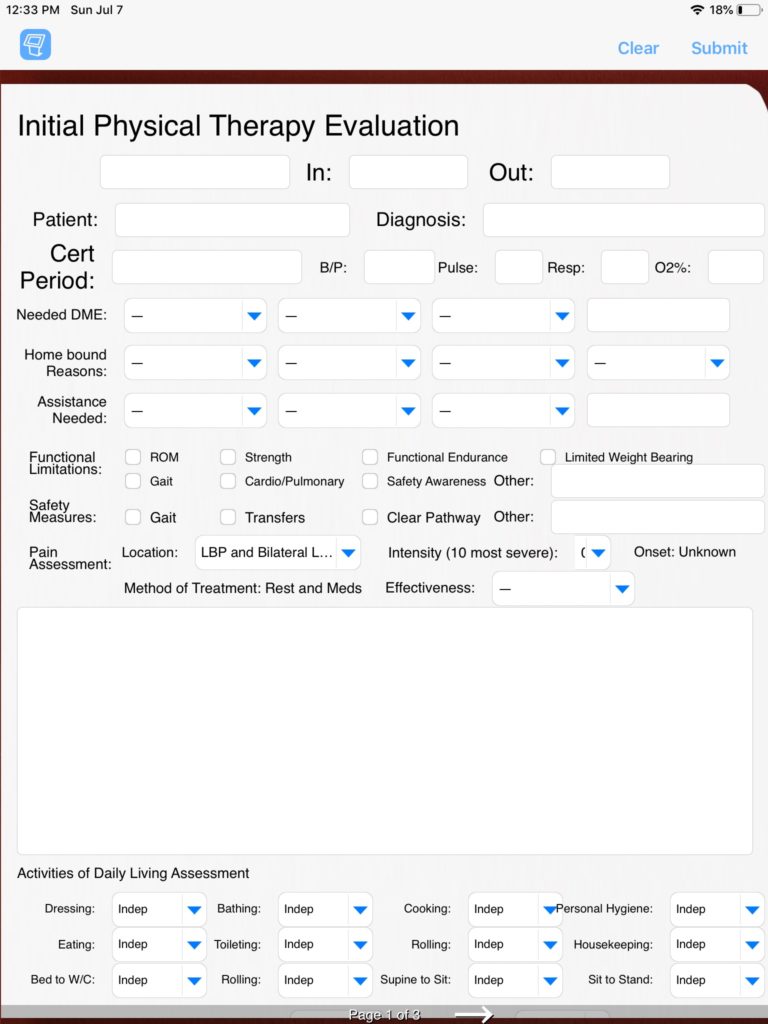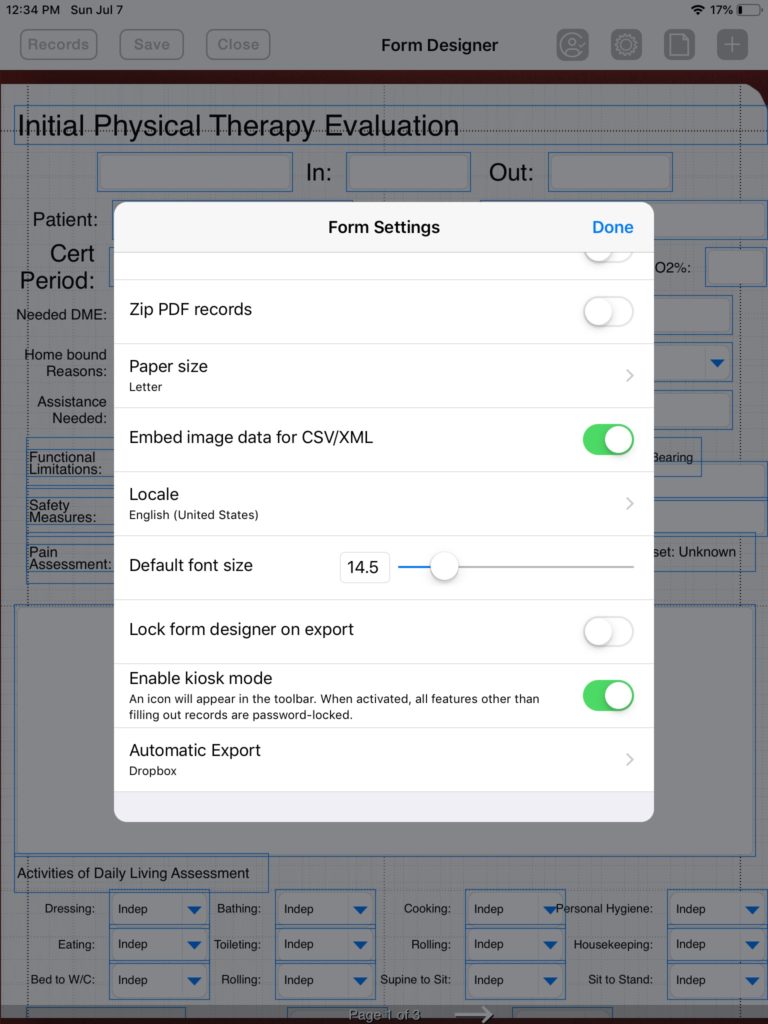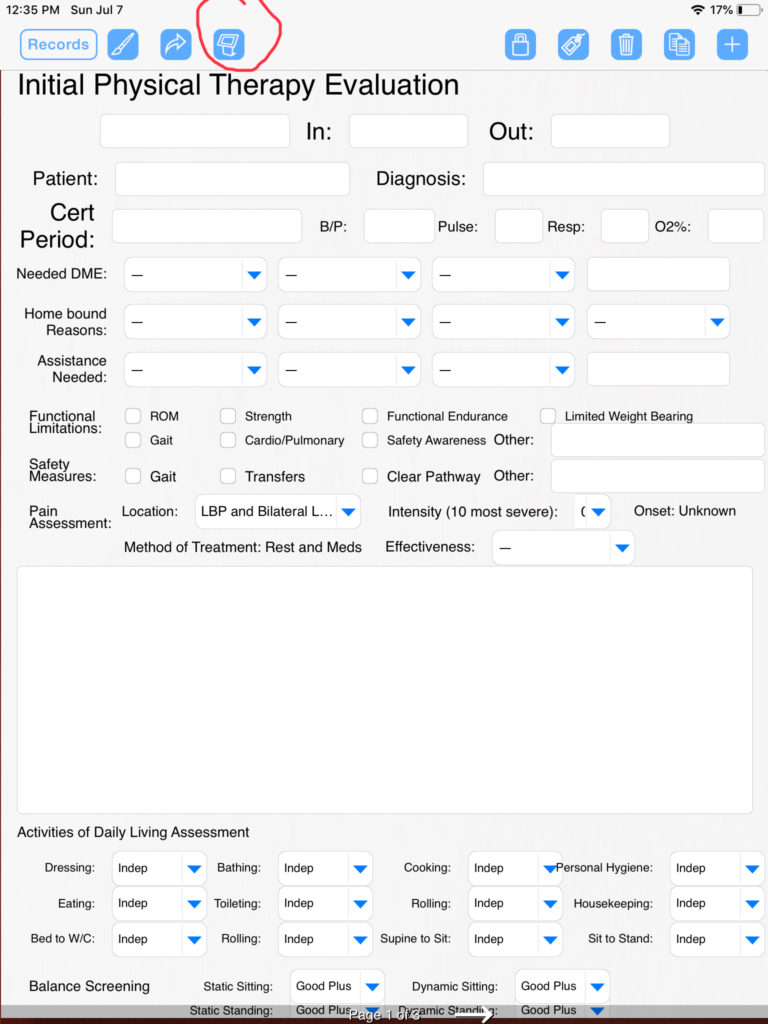Kiosk mode is ideally suited for when the iPad is going to be placed in a public area where multiple people will have access to the device. You want to present the iPad to the user but limit his or her accessibility to filling out the form. Once the form is filled out, a Submit button can be tapped to save the record and clear the screen for the next person to fill out the form.
Kiosk mode is only available to FormConnect Pro users. There is a form setting where you can enable this setting. A kiosk icon will be placed on the menu bar and when tapped, a password must be entered to invoke this state.