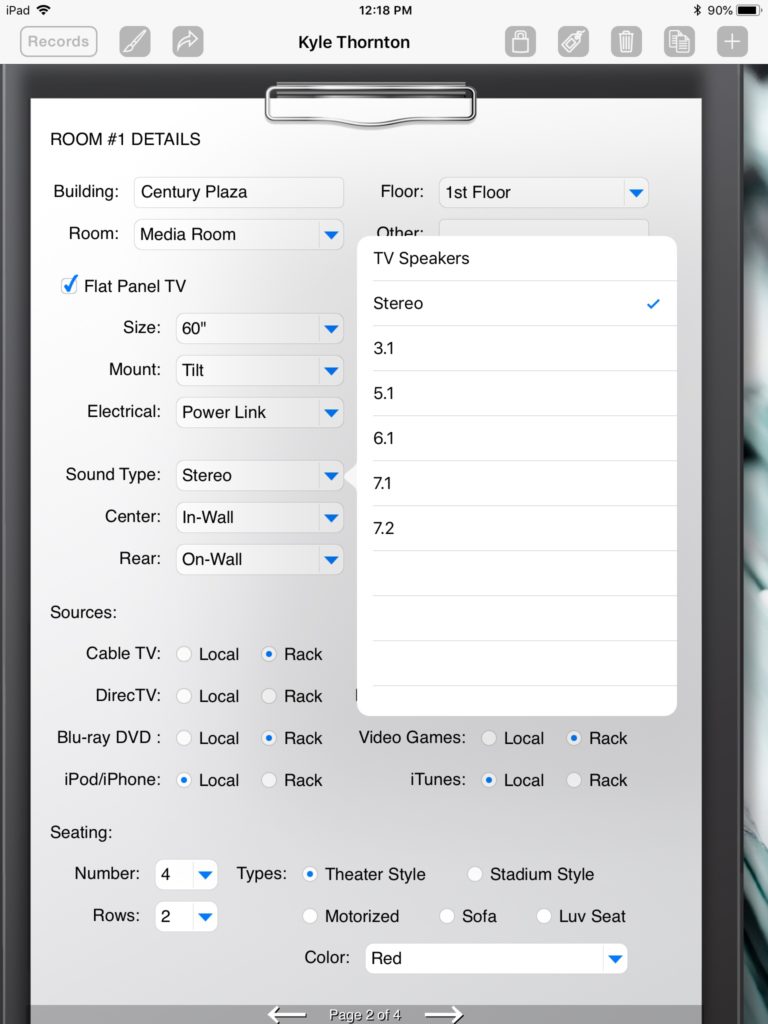People often confuse when to use checkboxes, radio buttons and dropdown fields. A checkbox allows you to tick a box On or Off. A radio button is a list of choices that are displayed on the screen but only one item can be selected. A dropdown is a list of choices that can be selected by tapping on the down arrow. Only one item in the list can be selected.
In the example below, the Flat Panel TV and Front Projector are checkboxes that can be ticked On or Off. Seating types (Theater, Stadium, Motorized, Sofa, Luv Seat) are the radio button choices that you can select from and TV Sound Type (Stereo) is one of seven choices to select from a dropdown list.