FormConnect | FAQ
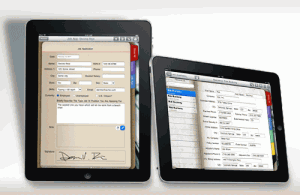 What does FormConnect do?
What does FormConnect do?
It’s a form collection application for the iPad and iPhone that records, stores and shares data. Learn more about FormConnect, view some high-res screen-shots, and watch some video demos.
What are the benefits of using the FormConnect App?
- Eliminate paper forms by creating digital ones.
- Design your forms so they look good on both the iPad and iPhone.
- Store your forms locally and have access to them instantly.
- Increase your productivity by saving time and money.
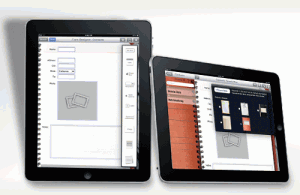 What are the key features of your app?
What are the key features of your app?
- Drag & drop fields anywhere on the form.
- Adjust the size of a field.
- Add multiple fields to the same row.
- Clone a field.
- Export a form in multiple formats (PDF, CSV, XML, HTML, FMC).
- Save your data locally to your iPad or iPhone.
- Save data to DropBox, Google Drive, Box or OneDrive.
- Share forms with other FormConnect users.
- Tag records for a multi-dimensional view.
- Draw or annotate with your pen or finger.
- Capture signatures.
- Navigate a page via a finger swipe.
How is FormConnect unique from the competition?
- Allow more customization of the form.
- Create additional pages
- Add multiple fields to the same row.
- Adjust the size of a field.
- Drag & drop fields.
- Clone a field.
- Offer more sharing options
- Email, DropBox or network storage devices.
- Importing and exporting of records.
- No Internet connection required.
- No monthly fees.
- Support ink annotation/drawings/signatures.
- Enable records to be tagged and connected across multiple forms.
