Your app is very good. No other form design app is close to your app. I am using the same for more than 5-6 years. Great App by your Team! I've been using this app since last 4-5 years. Designing new forms is very easy and is very user friendly. It also has database import and export facility, which is quite useful.
Product Features
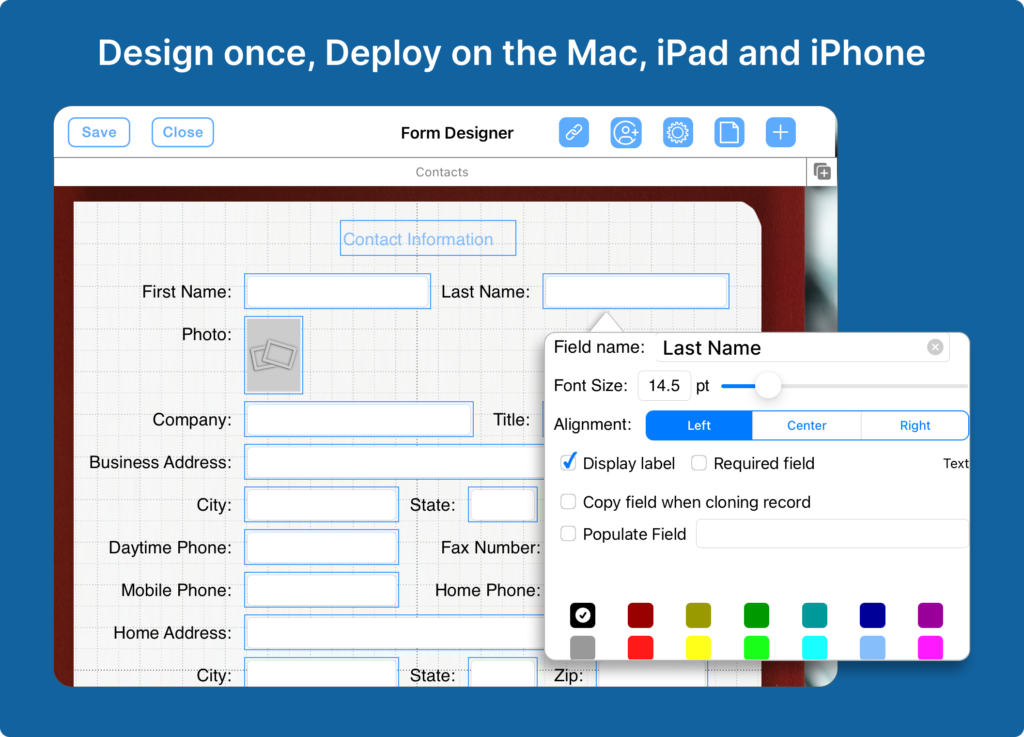
Design Forms
Design once and deploy on multiple iOS platforms. That’s the principle behind the FormConnect app. You can choose the device you wish to build your form on (iPad, iPhone, Mac, Web) and it will look exactly same when it is deployed. This saves the person time in not having to modify the form each device they wish to deploy it on a different device.
Form Sharing
Imagine a world where, with a single click, you can route completed forms to specific individuals depending on their needs. You boss receives it for review, the accounting department automatically generates an invoice, and you customer gets a copy for their records. This is the power of form sharing made easy.
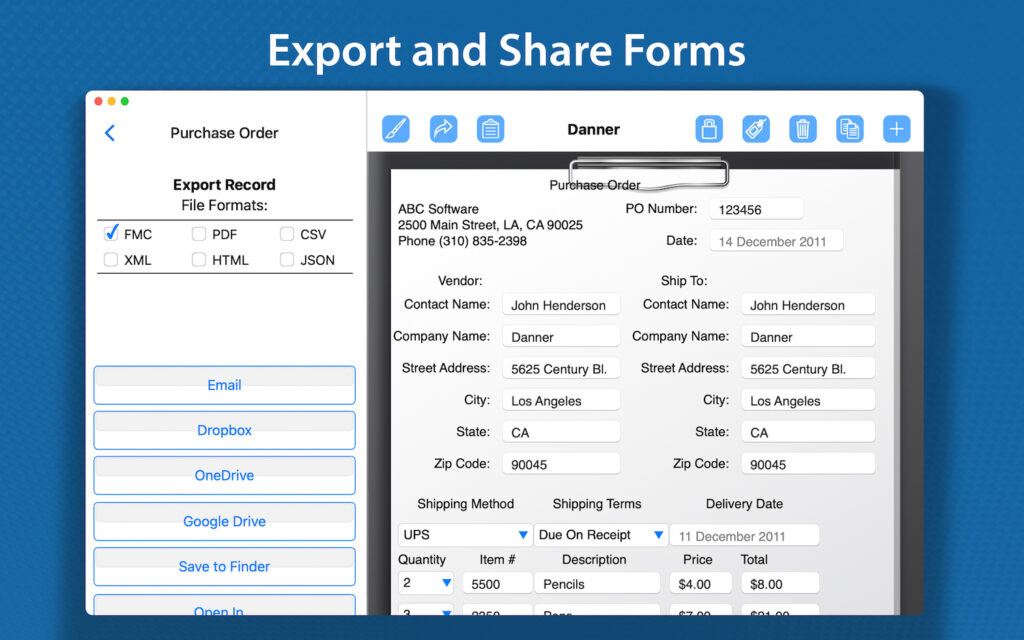
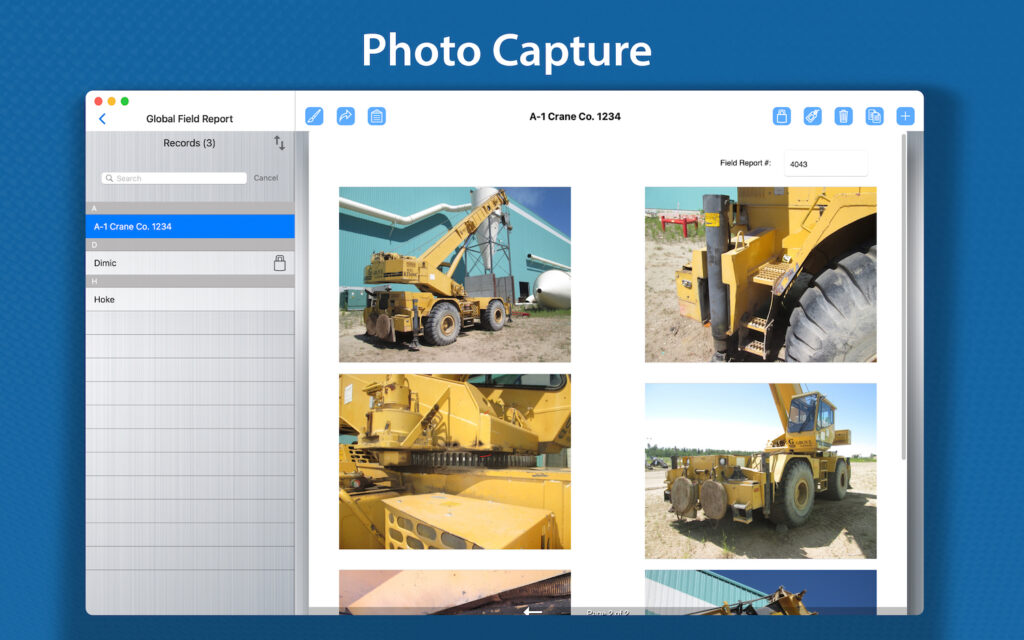
Photo Capture
Adding photos to your form is a great way to document your observations and complement the text description that you have entered on your form. The FormConnect app allows you to use your iPhone or iPad’s camera to take an unlimited number of photos and annotate on top of them while performing a field inspection.
Signature Signing
The FormConnect app supports the ability to accept signatures. Just tap on the signature field and sign. You can add as many signatures to the form as you like. A tablet like device that supports digital ink and an application that can recognize this ink are critical when making the conversion from paper to digital forms.
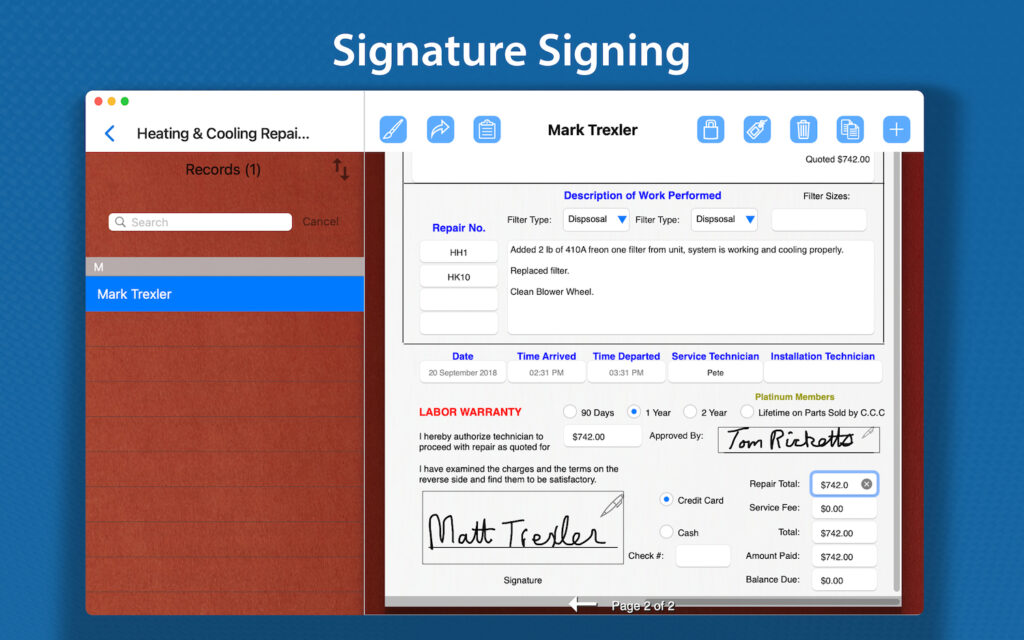
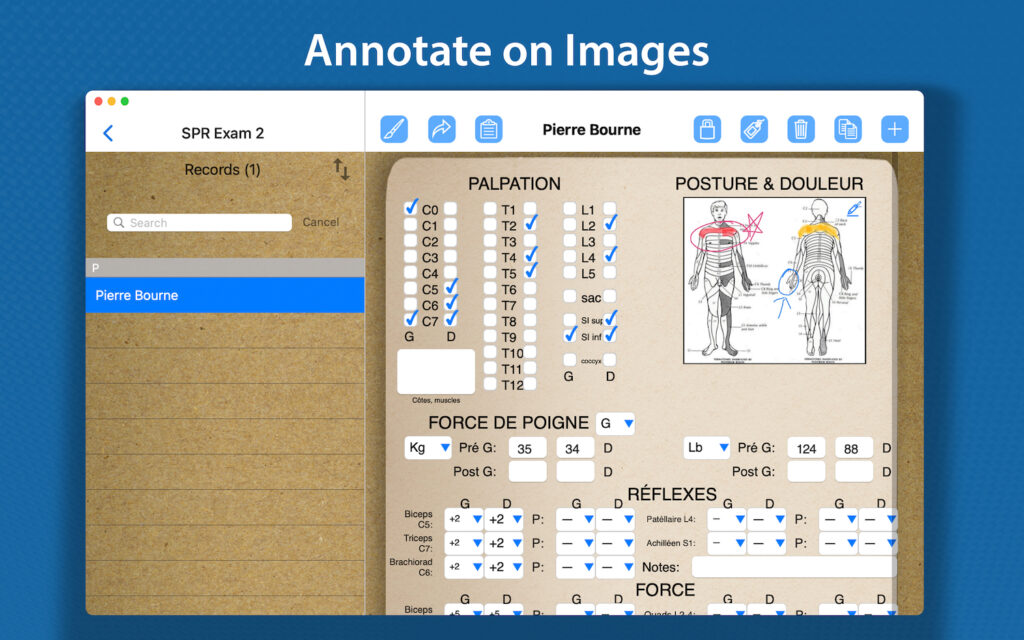
Annotate on Images
An annotated image can be used for the purpose of documenting an onsite inspection. It consists of drawing on an image what you have observed. Annotating on images adds an extra layer of visual communication which enhances the overall information gathering process.
Index Tabs
Imagine color-coded tabs, neatly attached to the edge of your digital form, each labeled with clear text. These aren’t just decorations; they’re your instant access points. With a simple tap, you’re whisked away to the exact section you need, saving precious time and frustration.
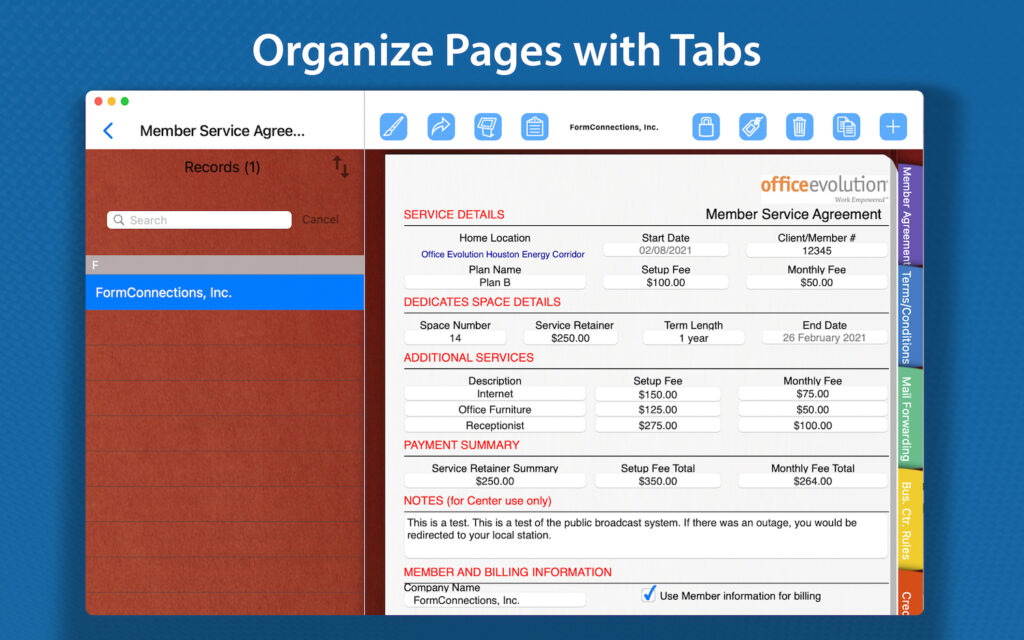
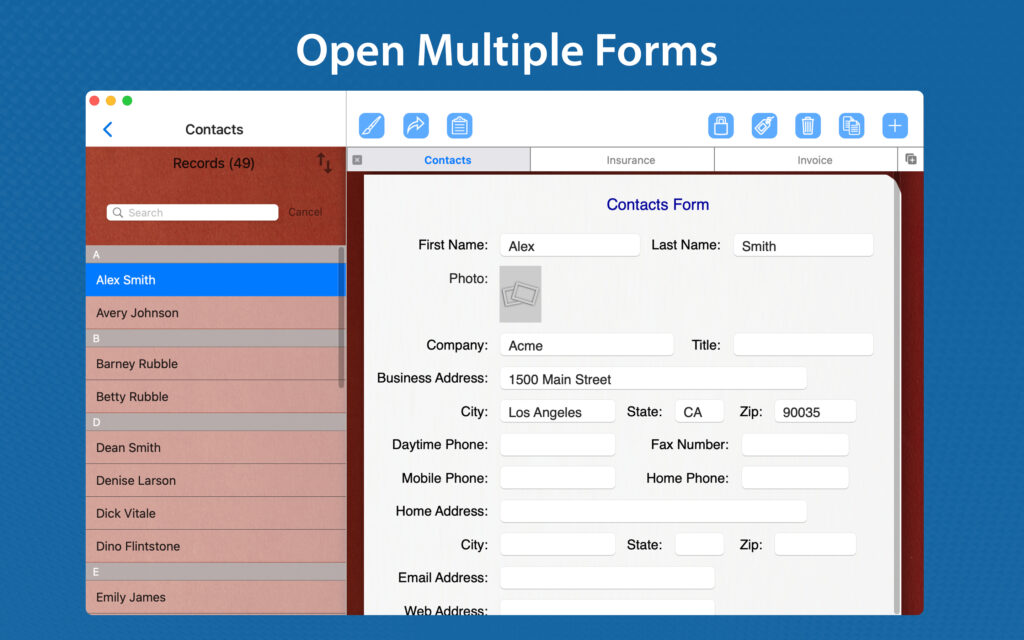
Form Tabs
What if there was a way to open multiple forms at once and easily switch between them? That’s where opening multiple forms and switching between them becomes a real time saver. It’s like having multiple browser tabs open, but for forms.
Form Linking
Filling out forms is tedious especially when you have to fill out multiple forms and have to enter the same information multiple times. Form linking allows you to link two or more forms together. When you fill out one form, it will automatically update the second form. The benefit of linking is it saves you time during the data entry process
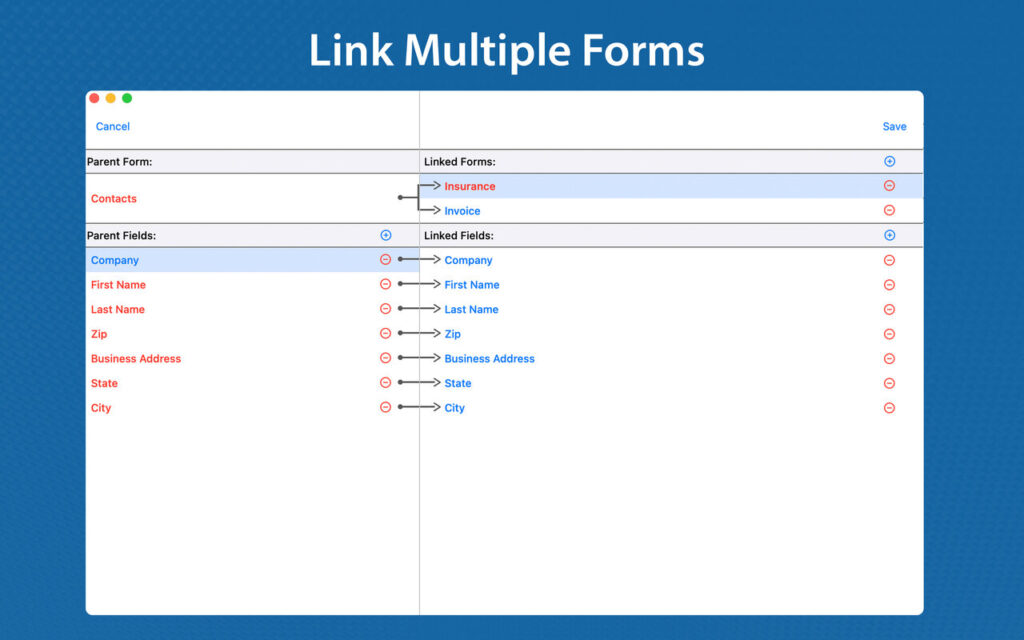
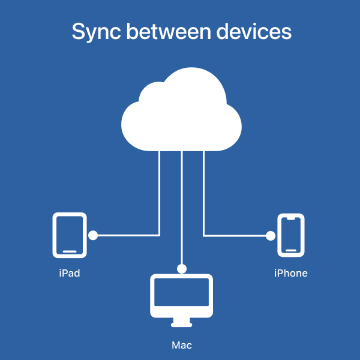
Cloud Syncing
Ever filled out a form on your iPad only to realize you need access to it on another computer? With “Cloud Syncing”, your data magically appears on all your devices. No more emailing the form or manually re-entering data across devices?
GPS Geo Location
Imagine having to enter GPS location entries on paper?
How tedious! Now, picture seamlessly recording your exact position with every form you submit. Say goodbye to guesswork and inaccurate data, whether you’re a construction manager pinpointing project sites, a field researcher documenting observations, or a delivery driver confirming drop-off locations.
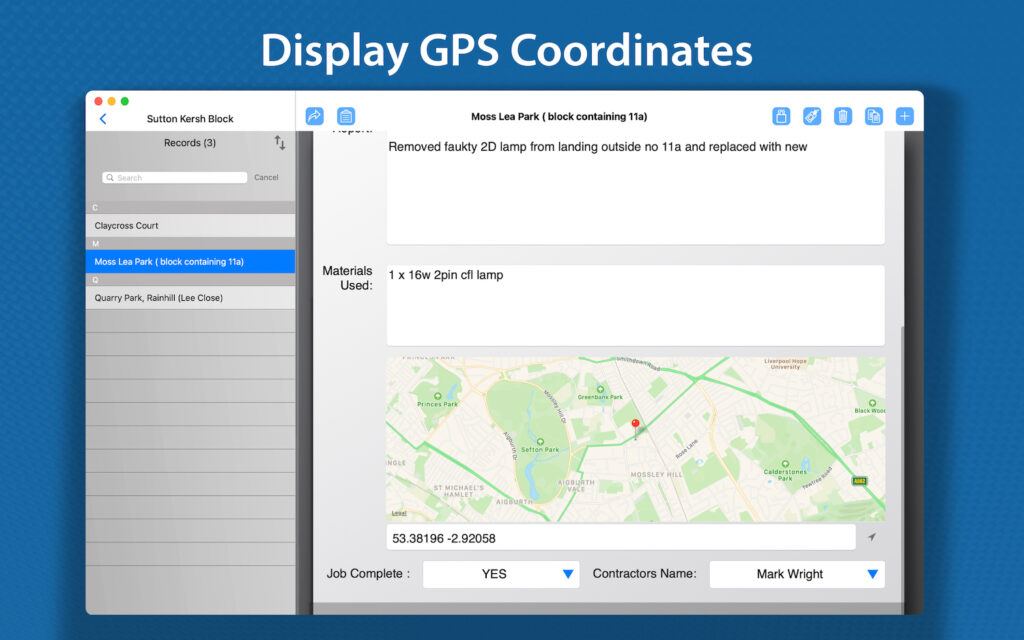
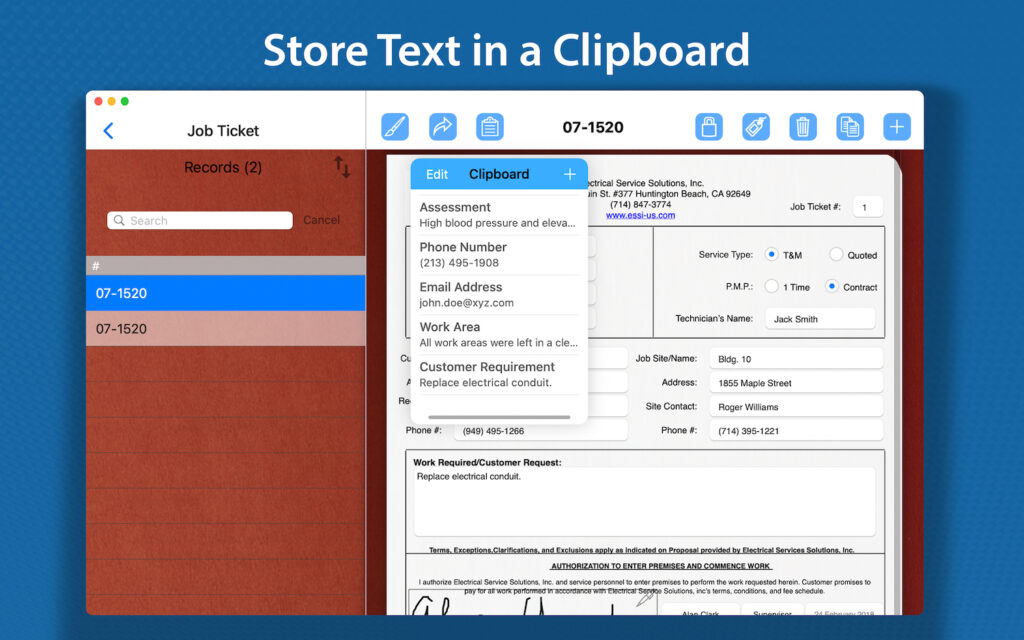
Clipboard
Do you find yourself often entering the same text into a form you are filling out?
To address this need, a clipboard can be used to store text so that it is always accessible when filling out a form. Just tap on the clipboard icon on the toolbar and the clipboard appears with a list of all the text items you have stored. Drag the item from the clipboard directly onto the field on the form.
Atul Joshi

FormConnect has really streamlined our reports by allowing an easy to use interface for building and customizing the form, and gave us flexibility to email them to our customers on the spot. One of the great features that we use is the signature box. We can make reports on the job and have our customer sign it, and then email them a copy for their records immediately. It’s also nice to have service reports, expense reports, inspection reports and quotes all in one place for immediate use.
Supertech Junior

Just wanted to send a note of praise for your program and to let you know that it is one of the best apps made for the iPhone if not the best.
MIke Sweeney, Home Depot

This app has been very helpful in organizing my patient records, sending them electronically and easily adding photos for a visual record.
Hair Fixer

After spending several days researching simplified forms-oriented apps with a light database capability and strong import/export functionality, I decided on FormConnect and was rewarded with near instantaneous ROI and business benefit with very little learning curve. The form designer is pure brilliance and simplicity and the overall interface instinctive to use. The import and export is extensive so you have complete control over your data - native format, xml, csv, pdf, html - it doesn’t get much better that that and even zips-up your images. Camera roll and camera integration is seamless. the Dropbox feature allows you to easily export and snapshot your form database frequently, giving you comfort as you load large amounts of data into the app. I’ve use the app extensively and it has been 100% stable.
TechClock

